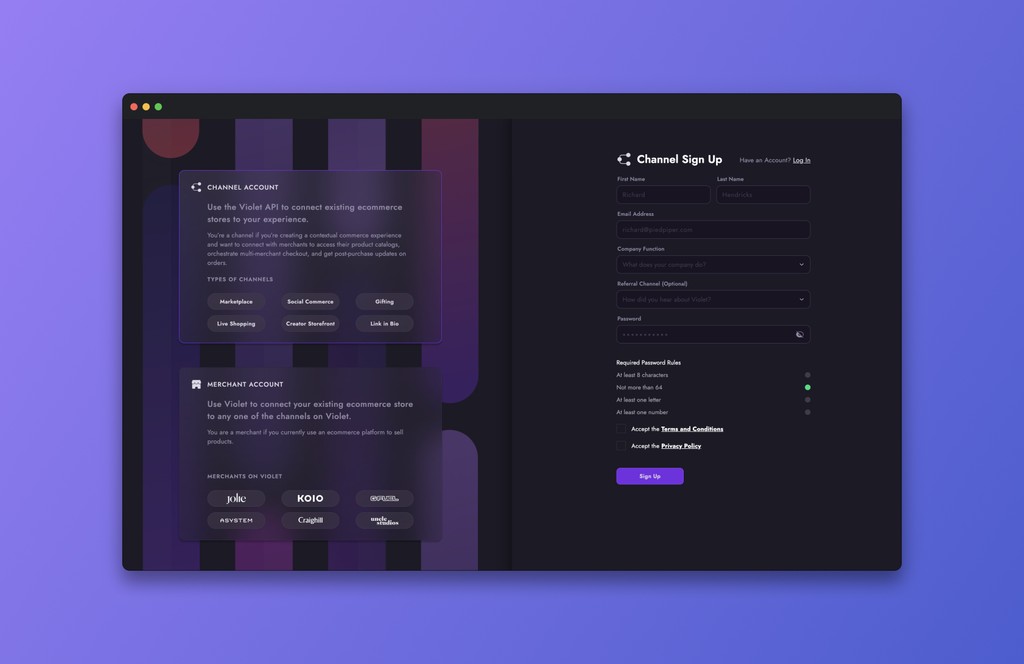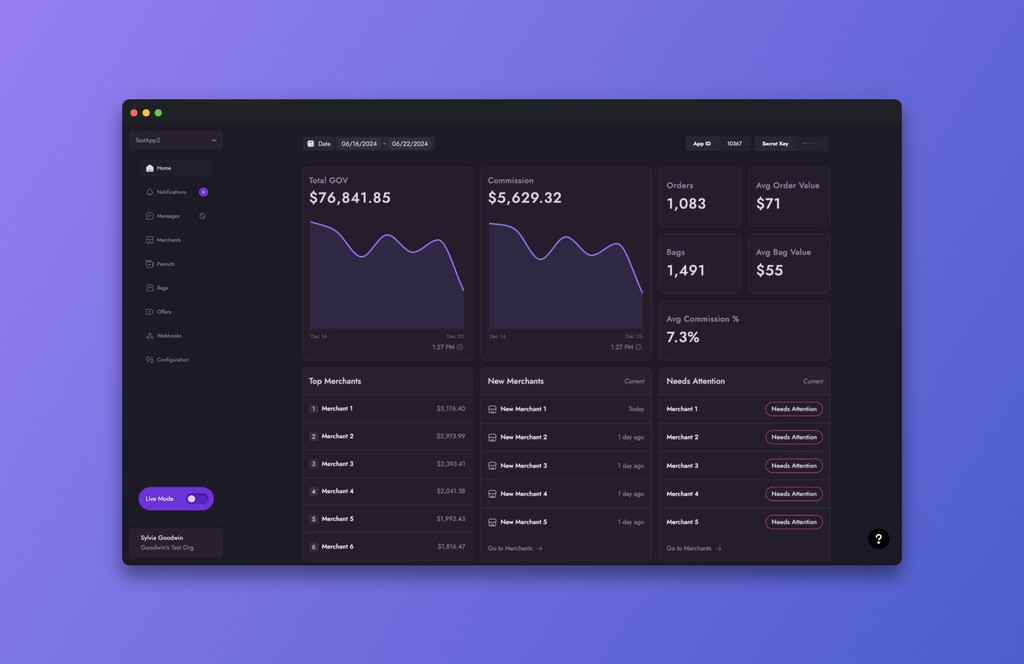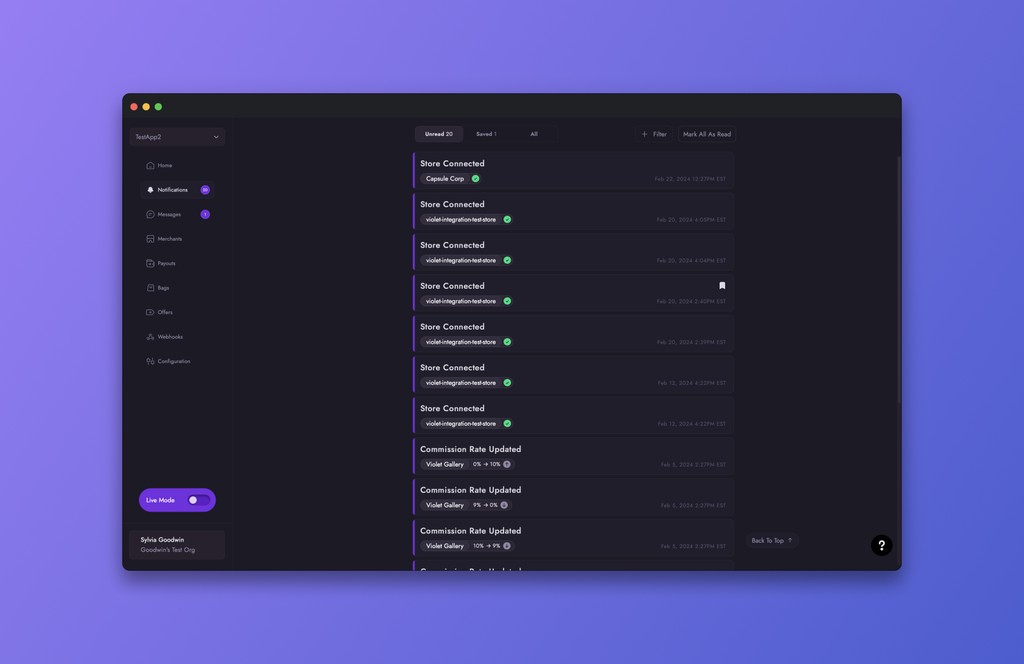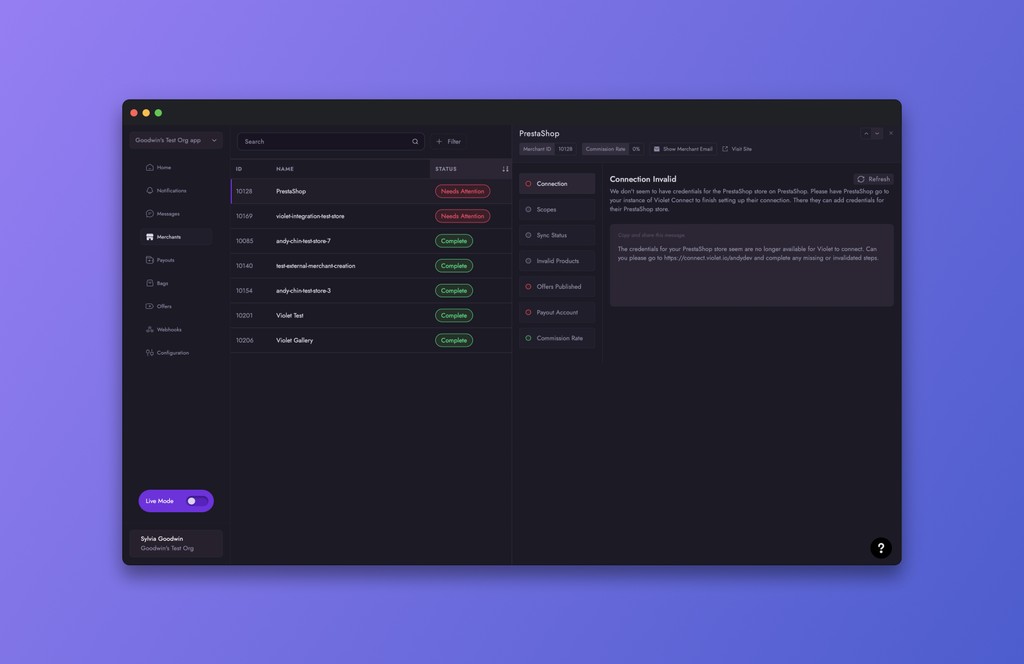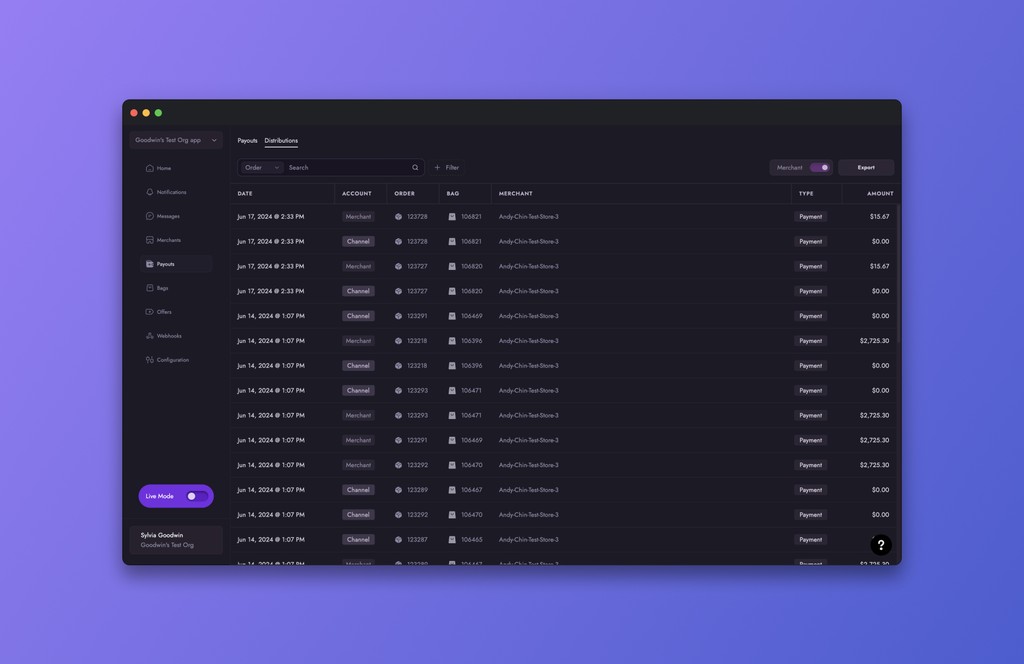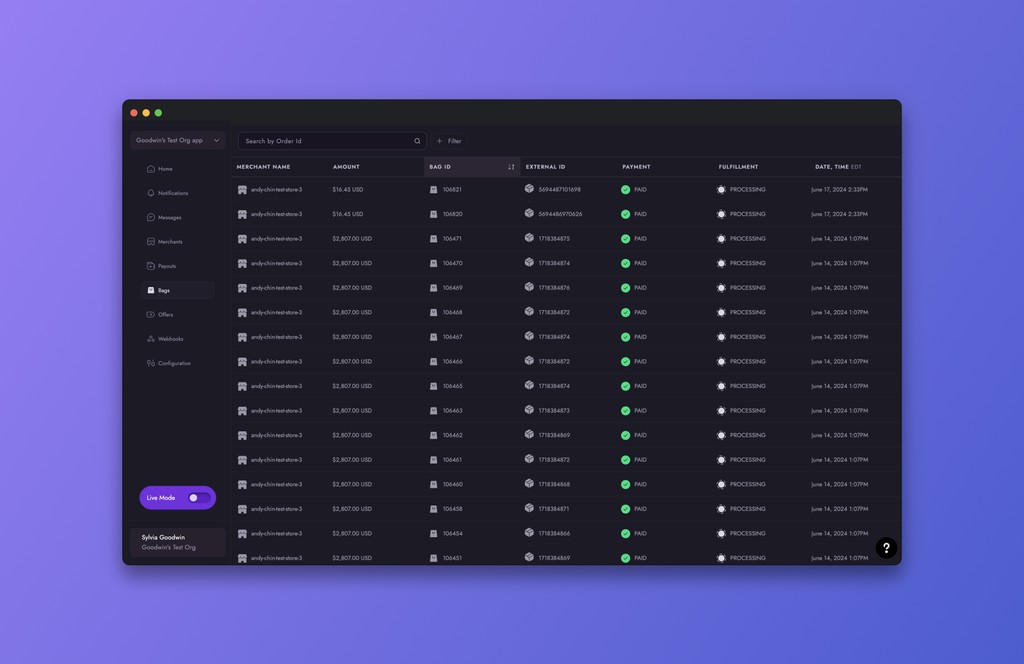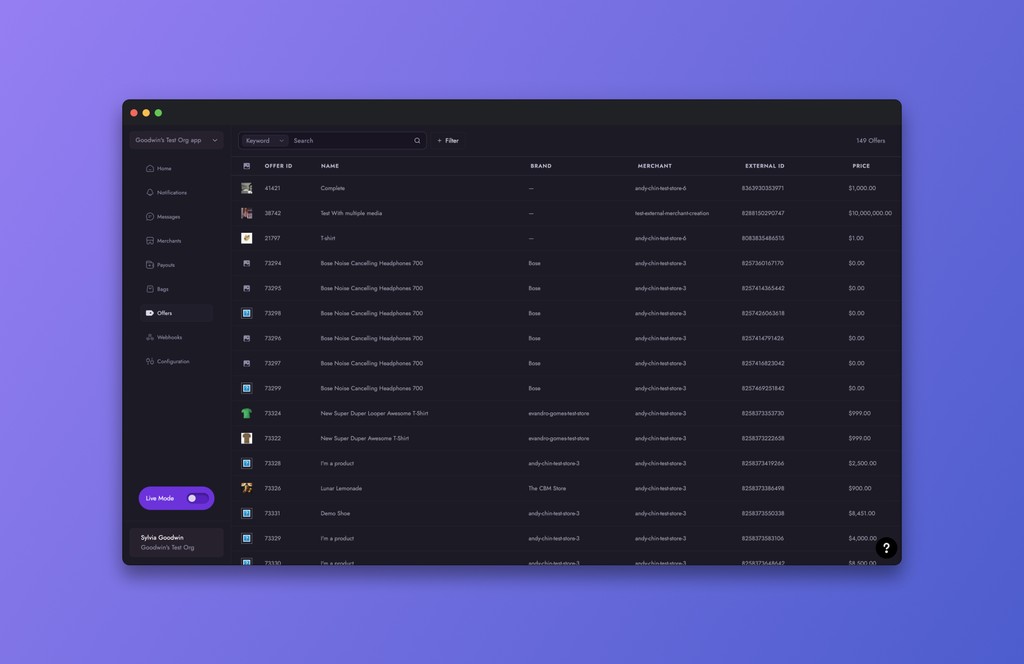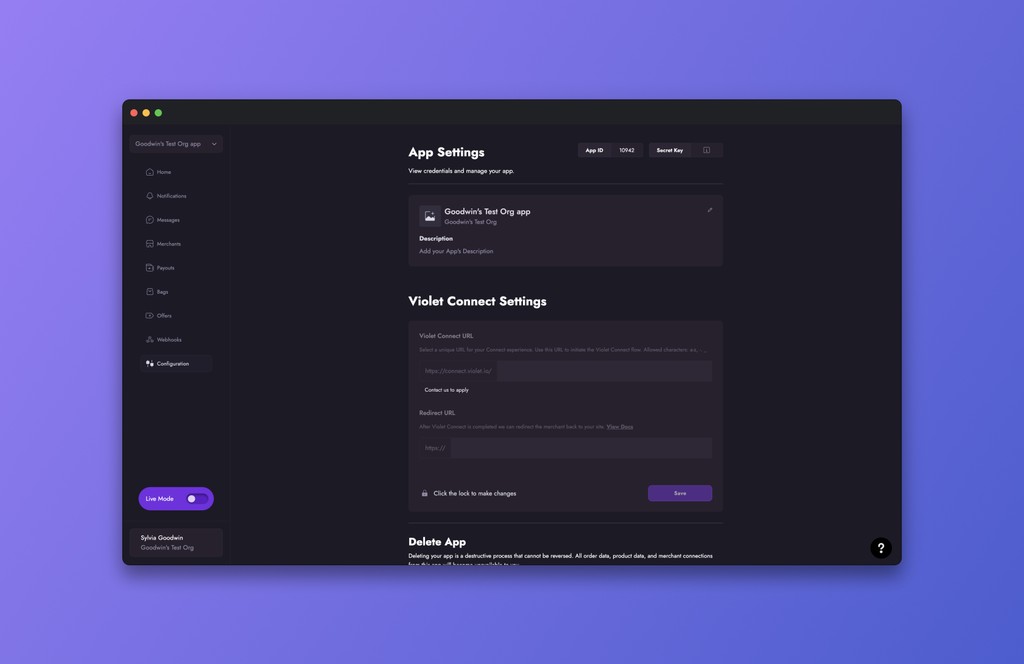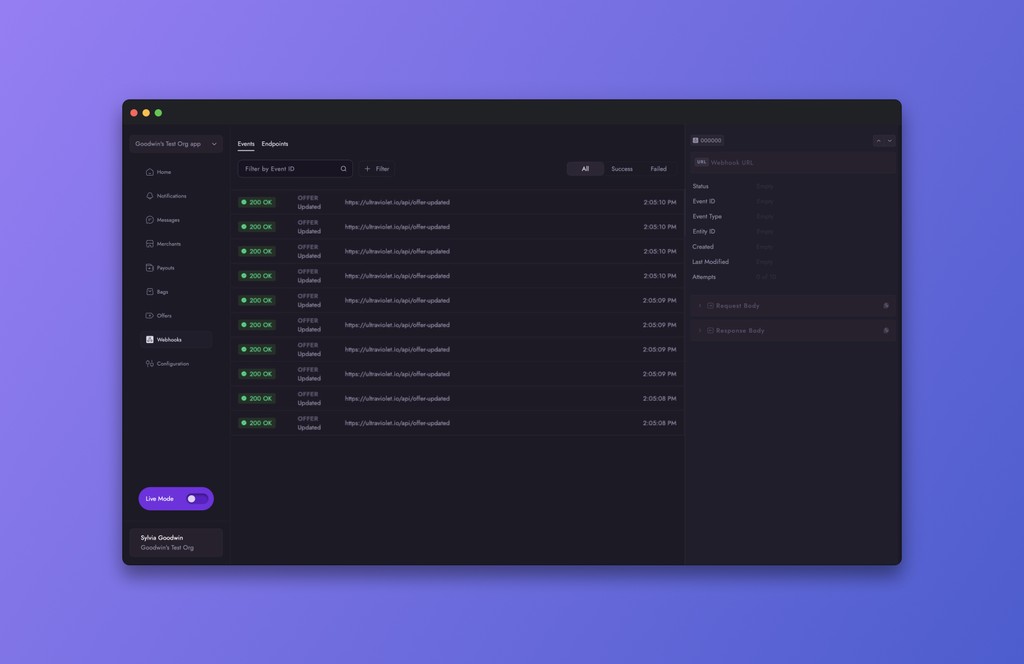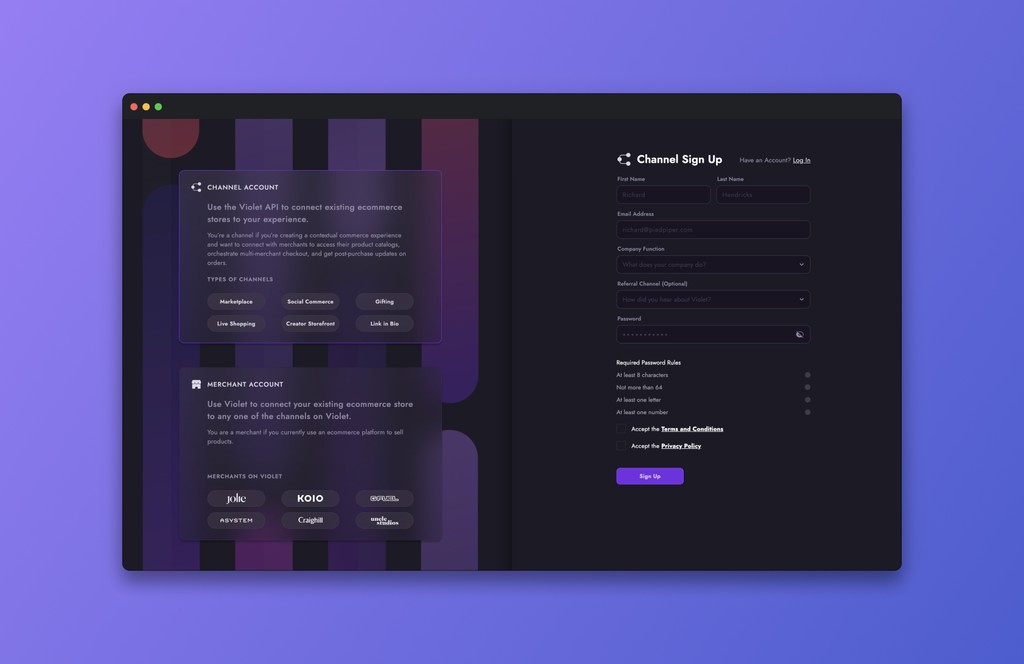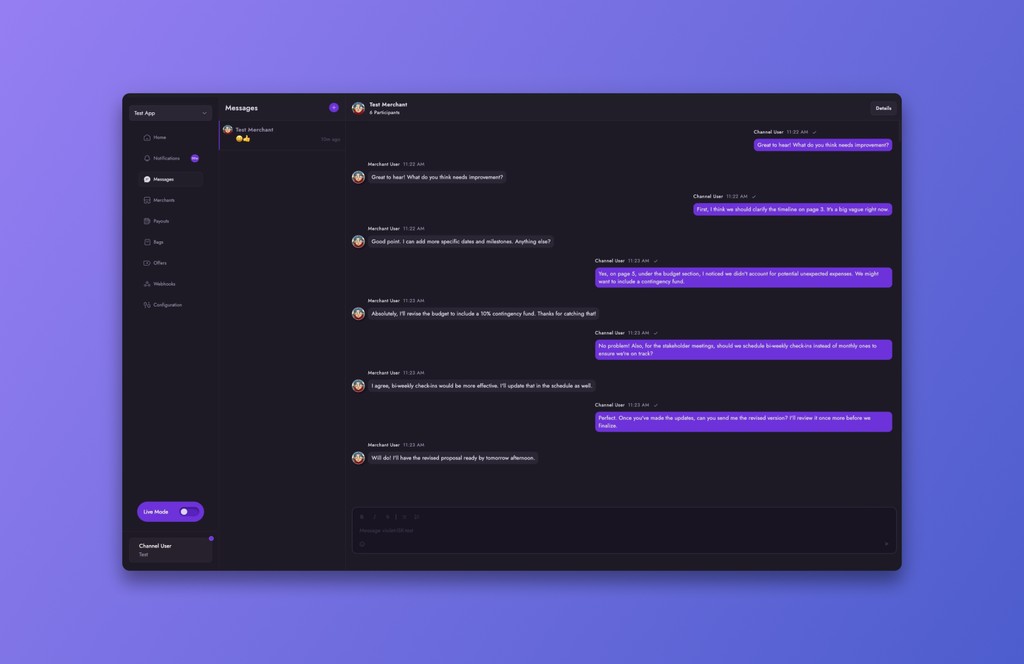#dashboard
#web
#Figma
Channel Dashboard
Violet simplifies building cross-platform integrations for multi-merchant checkouts. Our three products help you integrate with merchants, exchange data easily, and make things simpler for your Merchants.
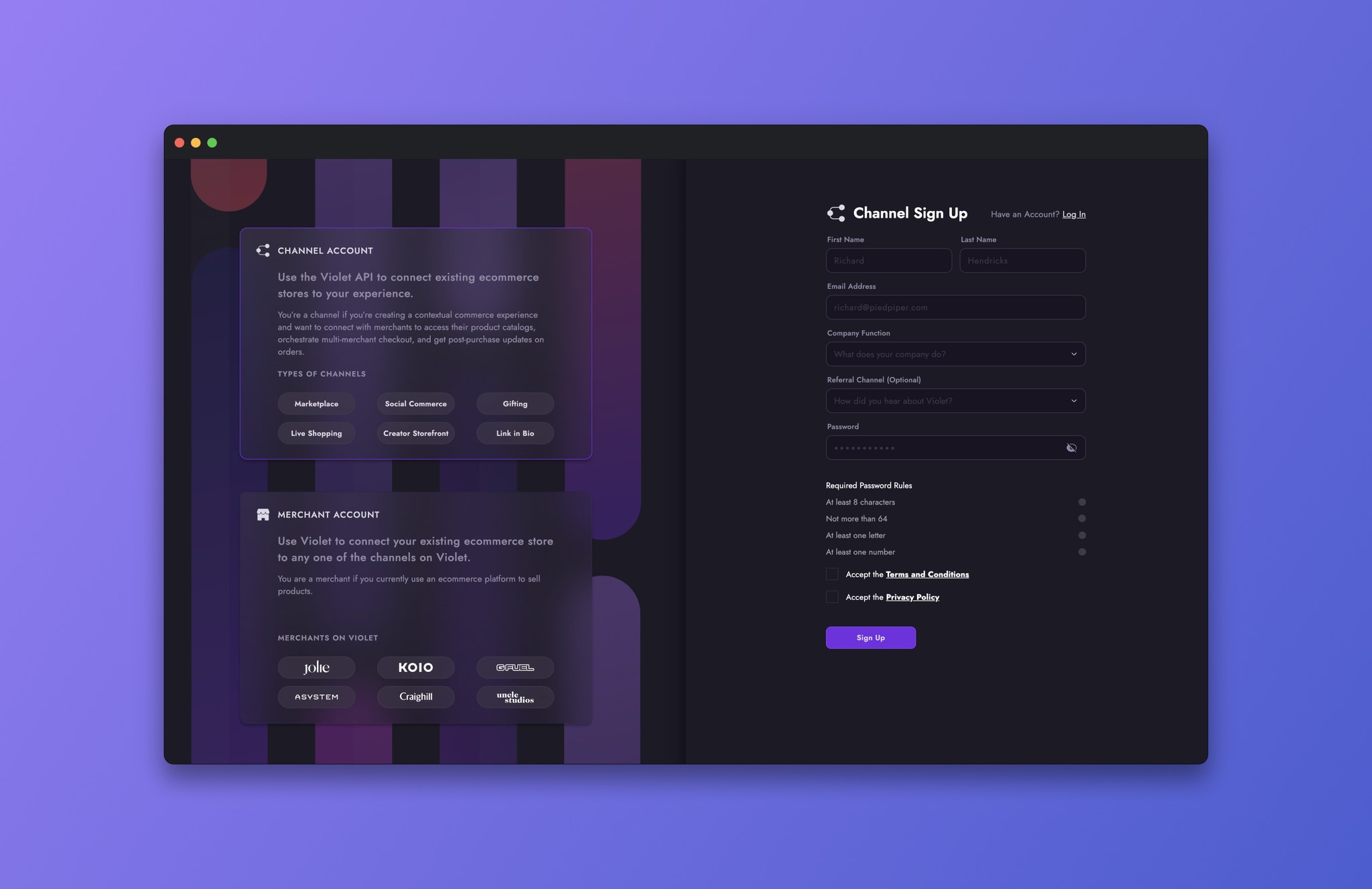
Violet.io
Company
Sole Product Designer
Role
Intro to Dashboard
The Channel user refers to a person or company who has a medium or platform which products or services are marked and sold to customers. For example, a Channel user could have an online marketplaces, social media or mobile apps. These customers utilize the dashboard to create their Violet application, communicate with Merchants, receive notifications, view payouts, bags and offers information.
Onboarding Process
The onboarding progress consists six steps:
Sign Up / Create an Organization
Create a Violet Application
Postman + Login
View Merchants
Interact with Catalogs
Place an Order
Once the user completes the onboarding process and places an order, they can explore the dashboard in more detail.
Test Mode / Live More
The user can switch between the two environment by clicking the Test/Live Mode toggle. From the developers perspective, the two environments are almost identical with only two differences.
The first difference is orders. When an order is placed in sandbox no dollars are transacted. Whereas, when an order is place in the live environment dollars are transacted and orders will be received and fulfilled by real merchants.
The second difference is the product catalog. Product catalogs in sandbox are static and stay at a smaller scale. In the live environment, the catalog is constantly growing as merchants join.
Intro to Tabs
Below is a list of the Channel Tabs I've design for the Dashboard. As each feature has their own requirements, challenges and accomplishments, I've outlined my creative process and the features outcome in pages. To learn more about each feature, click the 'Learn More' button.
Sign Up
Signing up and creating an organization is the first step the Channel user must complete when creating an account.
Notifications
Stay informed with instant updates inside your Channel Dashboard, designed to keep you aware of all critical activities and developments.
Messages
Explore the seamless communication between Channel users and Merchant users through Violet’s messaging platform.
Payouts
Payouts and Distributions table and export functions empower the user to review detailed sub-tabs and export reports to support their finance needs.
Offers
Learn more about how Violet defines Offers and explore how the Dashboard support the user with offer specific and SKU information.
Configuration
Jump into the technical weeks by viewing Application and Violet Connect Configuration settings.
Webhooks
Stay in sync with your merchants' merchandising using our new Webhook Events for Collections.