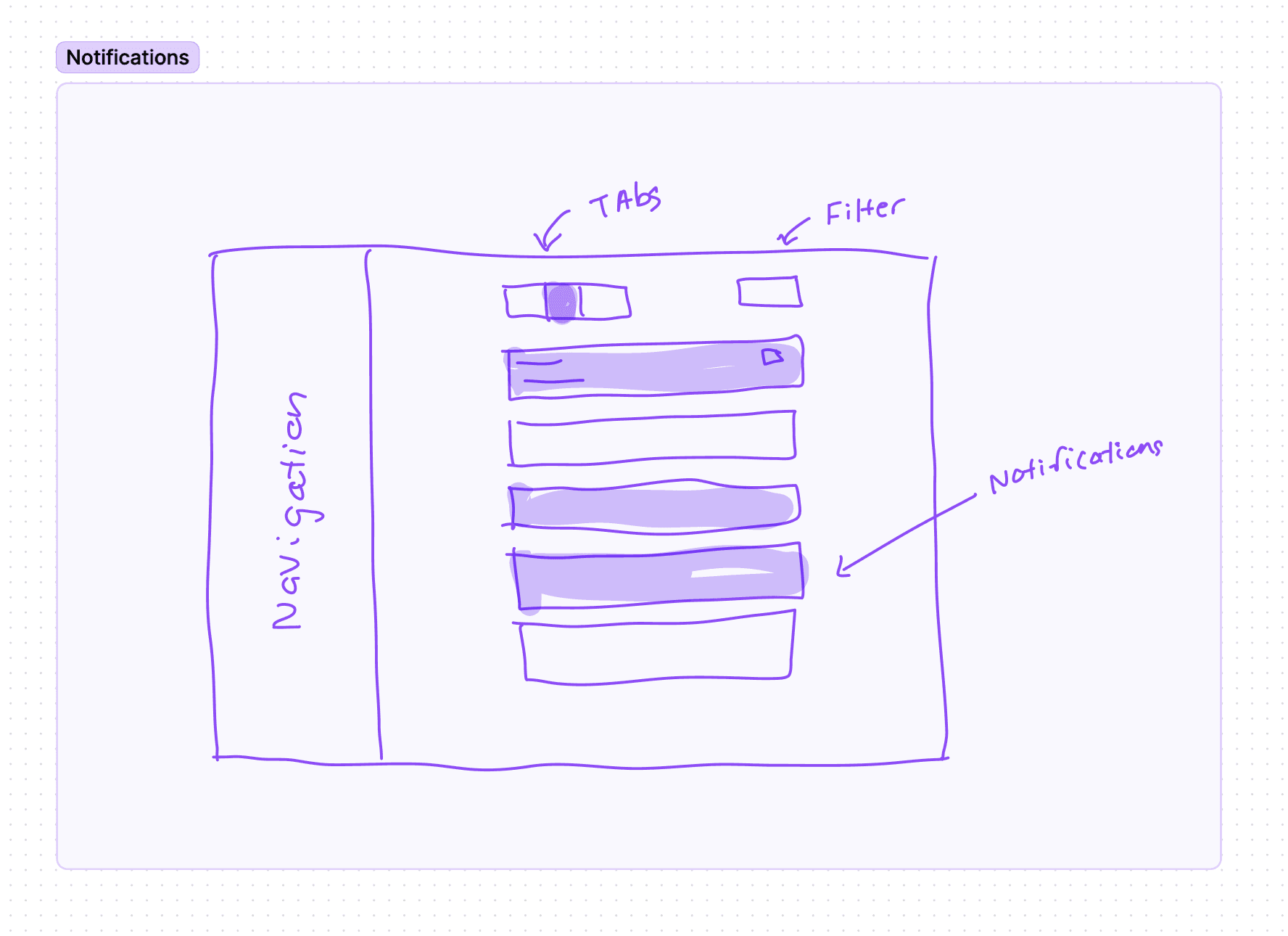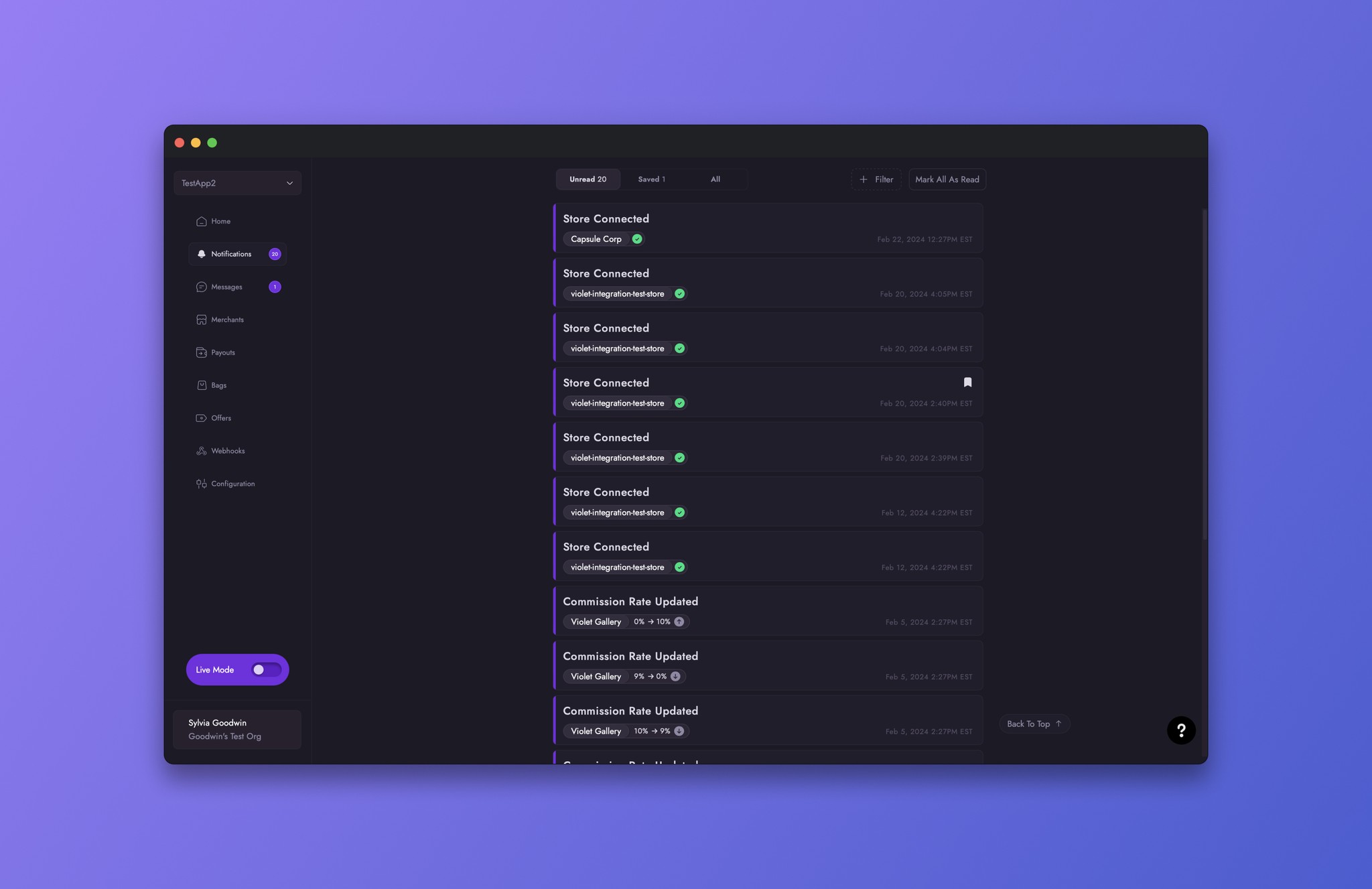Channel Dashboard / Notifications
Notification Tab
Notification Tab
Notification Tab
Notification Tab
Notification Tab
Notification Tab
Stay informed with instant updates inside your Channel Dashboard, designed to keep you aware of all critical activities and developments. This feature ensures you never miss important information, whether if a store connects, commissions rate changes or a payout report is ready for download. With this level of immediate access to updates, you can maintain smooth operations and stay on top of everything happening within your dashboard.
Stay informed with instant updates inside your Channel Dashboard, designed to keep you aware of all critical activities and developments. This feature ensures you never miss important information, whether if a store connects, commissions rate changes or a payout report is ready for download. With this level of immediate access to updates, you can maintain smooth operations and stay on top of everything happening within your dashboard.
Stay informed with instant updates inside your Channel Dashboard, designed to keep you aware of all critical activities and developments. This feature ensures you never miss important information, whether if a store connects, commissions rate changes or a payout report is ready for download. With this level of immediate access to updates, you can maintain smooth operations and stay on top of everything happening within your dashboard.
Stay informed with instant updates inside your Channel Dashboard, designed to keep you aware of all critical activities and developments. This feature ensures you never miss important information, whether if a store connects, commissions rate changes or a payout report is ready for download. With this level of immediate access to updates, you can maintain smooth operations and stay on top of everything happening within your dashboard.
Stay informed with instant updates inside your Channel Dashboard, designed to keep you aware of all critical activities and developments. This feature ensures you never miss important information, whether if a store connects, commissions rate changes or a payout report is ready for download. With this level of immediate access to updates, you can maintain smooth operations and stay on top of everything happening within your dashboard.
Stay informed with instant updates inside your Channel Dashboard, designed to keep you aware of all critical activities and developments. This feature ensures you never miss important information, whether if a store connects, commissions rate changes or a payout report is ready for download. With this level of immediate access to updates, you can maintain smooth operations and stay on top of everything happening within your dashboard.
Scope
Improve accessibility by notifying users when events occur in their Violet Account.
Problem
Previously, without a Notification Center, users were not alerted when merchants connected/disconnected a store or changed a commission rate.
Solution
Created a Notification Tab to ensure users are notified of key events within their Violet Account.
Requirements
Requirements
A Notification was triggered when:
Merchant store is connected
Merchant store is disconnected
Merchant changes their commission rate
Payout report is ready for download
Distributions report is ready for download
A Notification was triggered when:
Merchant store is connected
Merchant store is disconnected
Merchant changes their commission rate
Payout report is ready for download
Distributions report is ready for download
Experience
Experience
To streamline user experience and enhance organization, we introduced three distinct sub-views: Unread, All, and Saved. This approach ensures that users can efficiently manage their notifications without feeling overwhelmed.
Unread Tab: Displays all new, unread messages. Users can manually change the unread status by hovering over a notification and clicking the 'Mark as Read' icon. Once marked, the notification status changes to read and is removed from this tab.
Saved Tab: Shows notifications marked as Saved, whether read or unread. Users have the option to mark notifications as unsaved, removing them from this tab.
All Tab: Contains all notifications, including unread, read, and saved ones. Users can view and edit notification statuses without removing them from this tab.
Filter: Users could filter notifications by type. Users can apply and maintain the filter across different tabs, facilitating efficient navigation and organization of notifications.
Mark All As Read: Users can mark all Unread Notifications by clicking on the button located next to the filter.
To streamline user experience and enhance organization, we introduced three distinct sub-views: Unread, All, and Saved. This approach ensures that users can efficiently manage their notifications without feeling overwhelmed.
Unread Tab: Displays all new, unread messages. Users can manually change the unread status by hovering over a notification and clicking the 'Mark as Read' icon. Once marked, the notification status changes to read and is removed from this tab.
Saved Tab: Shows notifications marked as Saved, whether read or unread. Users have the option to mark notifications as unsaved, removing them from this tab.
All Tab: Contains all notifications, including unread, read, and saved ones. Users can view and edit notification statuses without removing them from this tab.
Filter: Users could filter notifications by type. Users can apply and maintain the filter across different tabs, facilitating efficient navigation and organization of notifications.
Mark All As Read: Users can mark all Unread Notifications by clicking on the button located next to the filter.
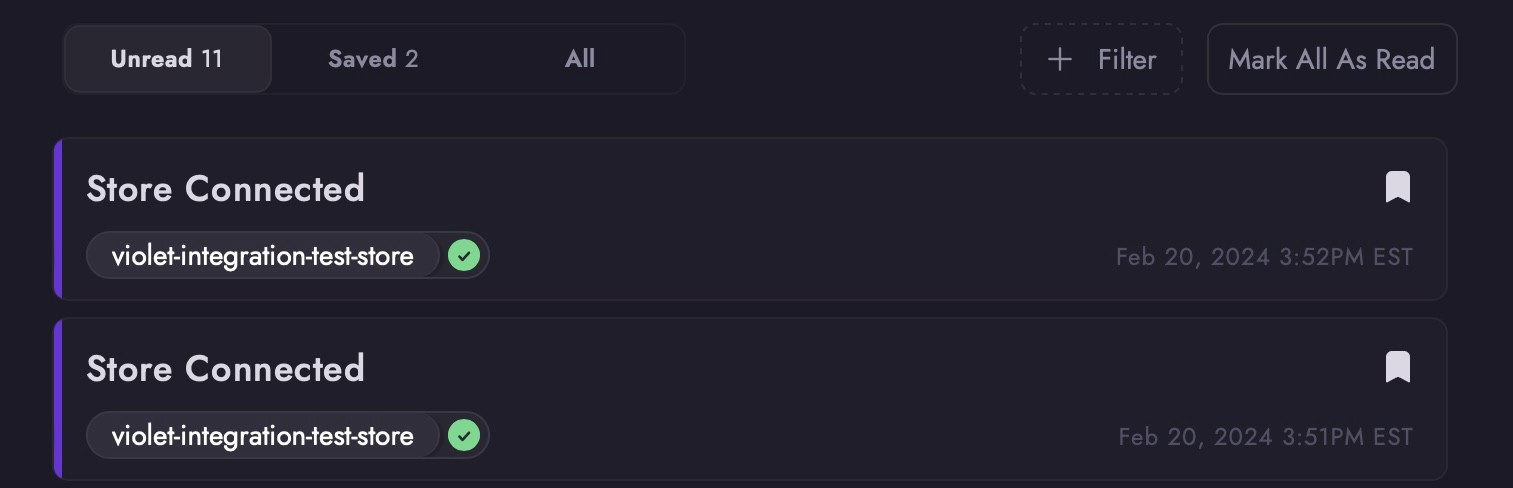
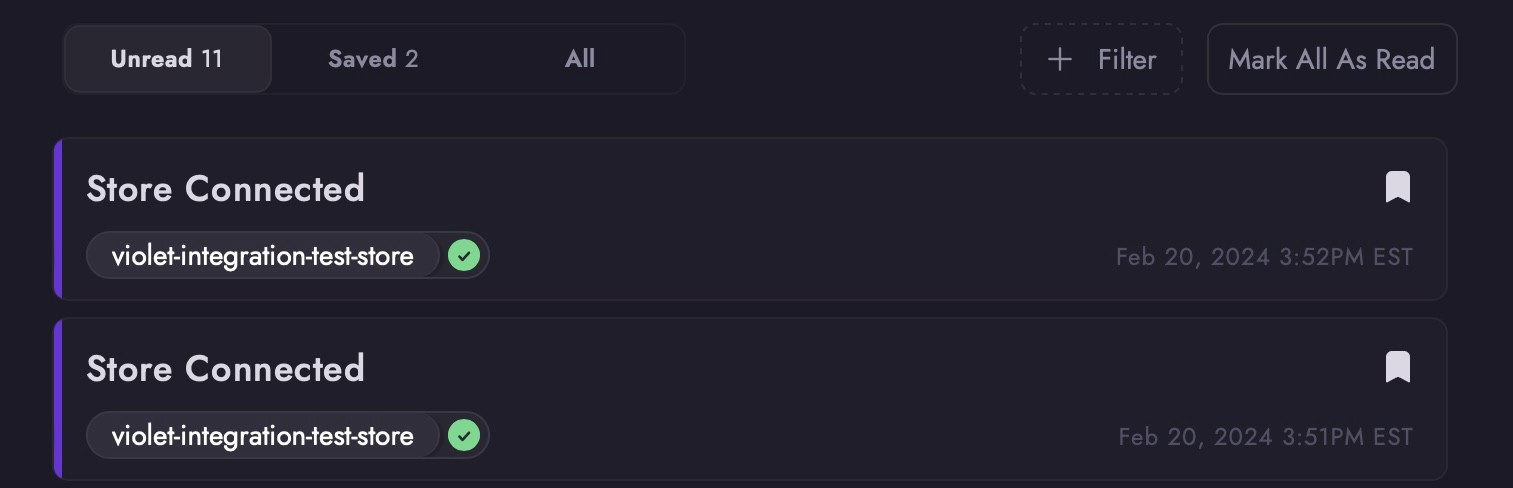
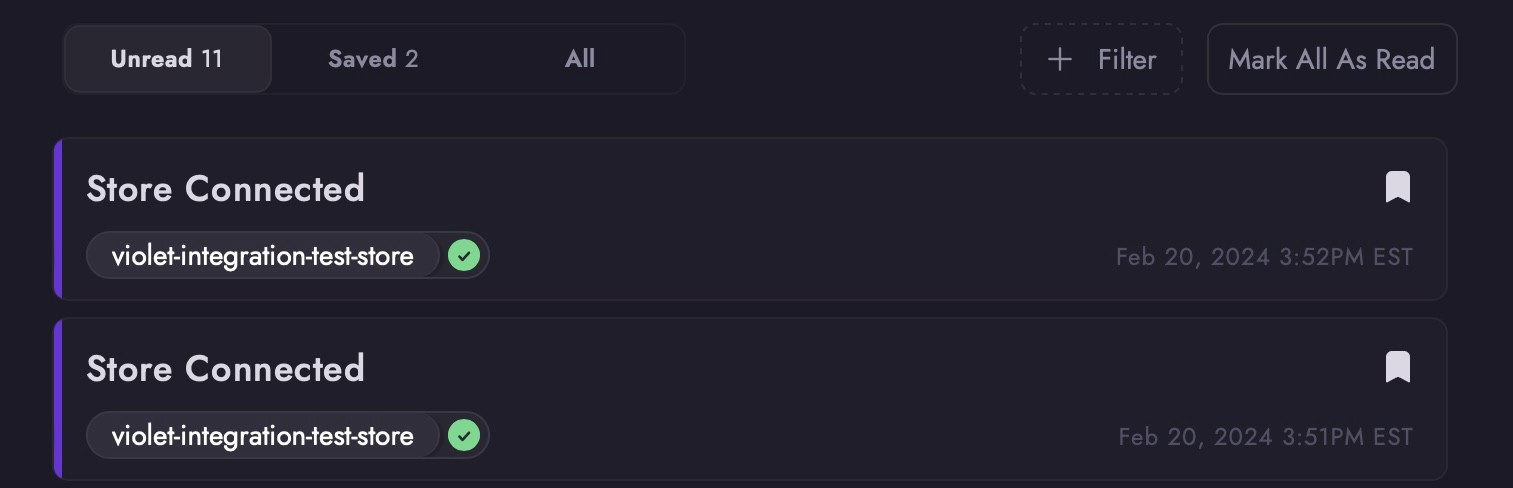
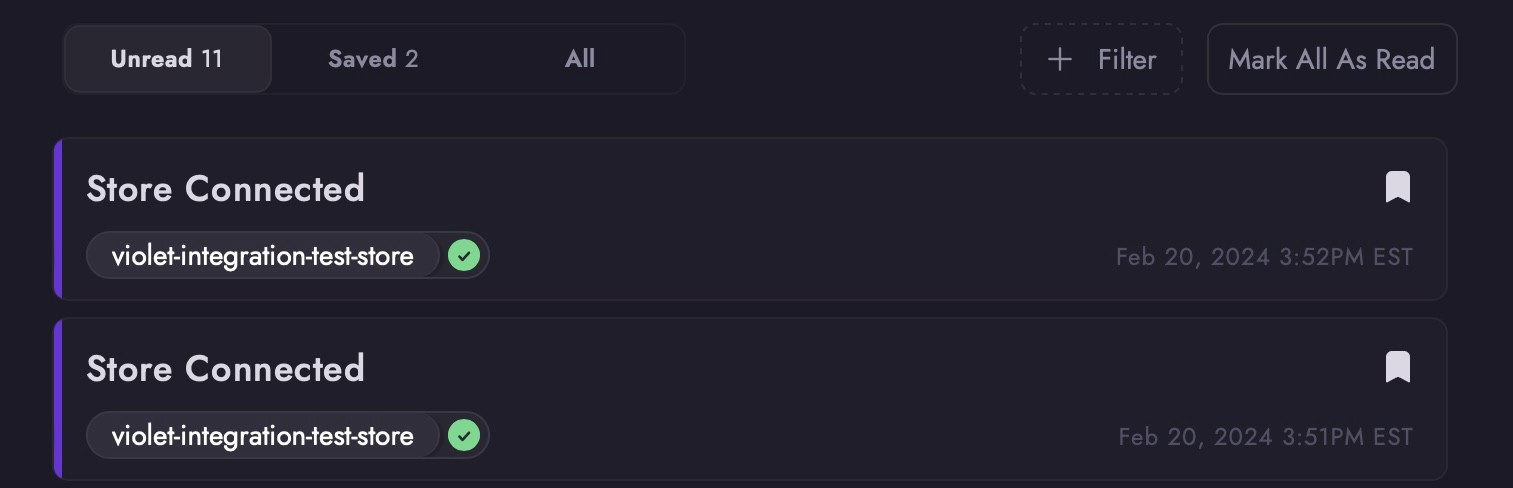
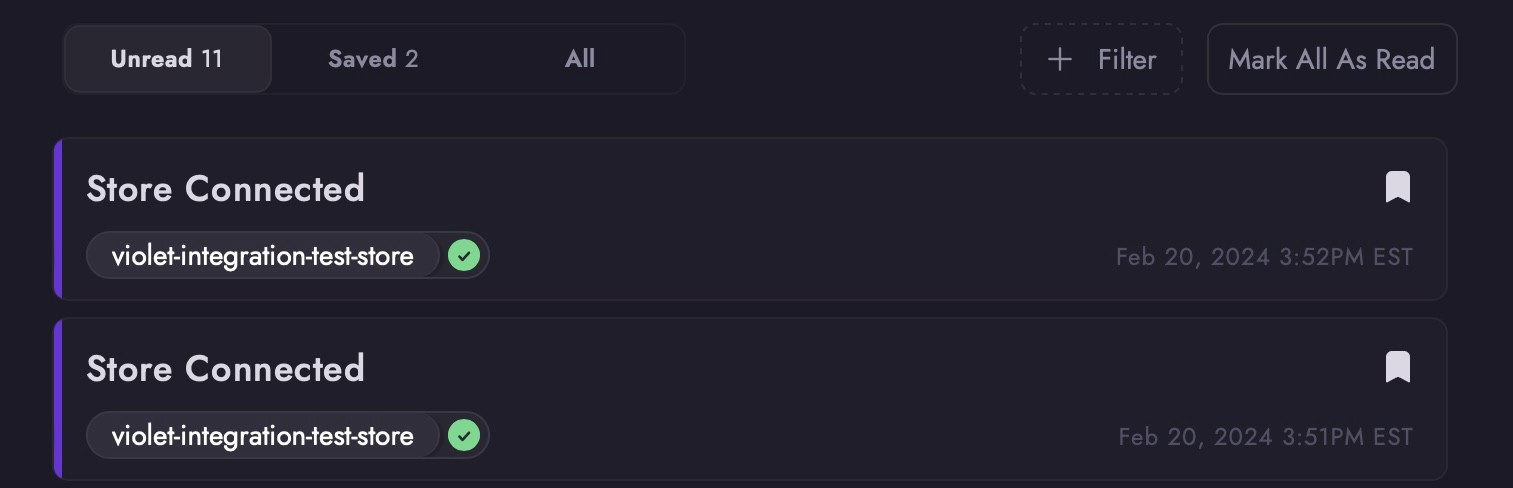
Interface
Interface
The interface provides only high level information to the user. Each notifications displays a header, which communicates the notifications type. Below is a pill complete displaying supporting information, such as the store name which was disconnected, change of commission rate or CTA to download a payout report. This design was selected for its clarity and flexibility to support our various notification types.
On the right side of the notifications are two micro-interactions, one icon to mark the notification as read or unread and second icon to save the notification. If a notification is not saved, both icons are not visible. Only when the user hovers on the component will the icons appear.
The interface provides only high level information to the user. Each notifications displays a header, which communicates the notifications type. Below is a pill complete displaying supporting information, such as the store name which was disconnected, change of commission rate or CTA to download a payout report. This design was selected for its clarity and flexibility to support our various notification types.
On the right side of the notifications are two micro-interactions, one icon to mark the notification as read or unread and second icon to save the notification. If a notification is not saved, both icons are not visible. Only when the user hovers on the component will the icons appear.
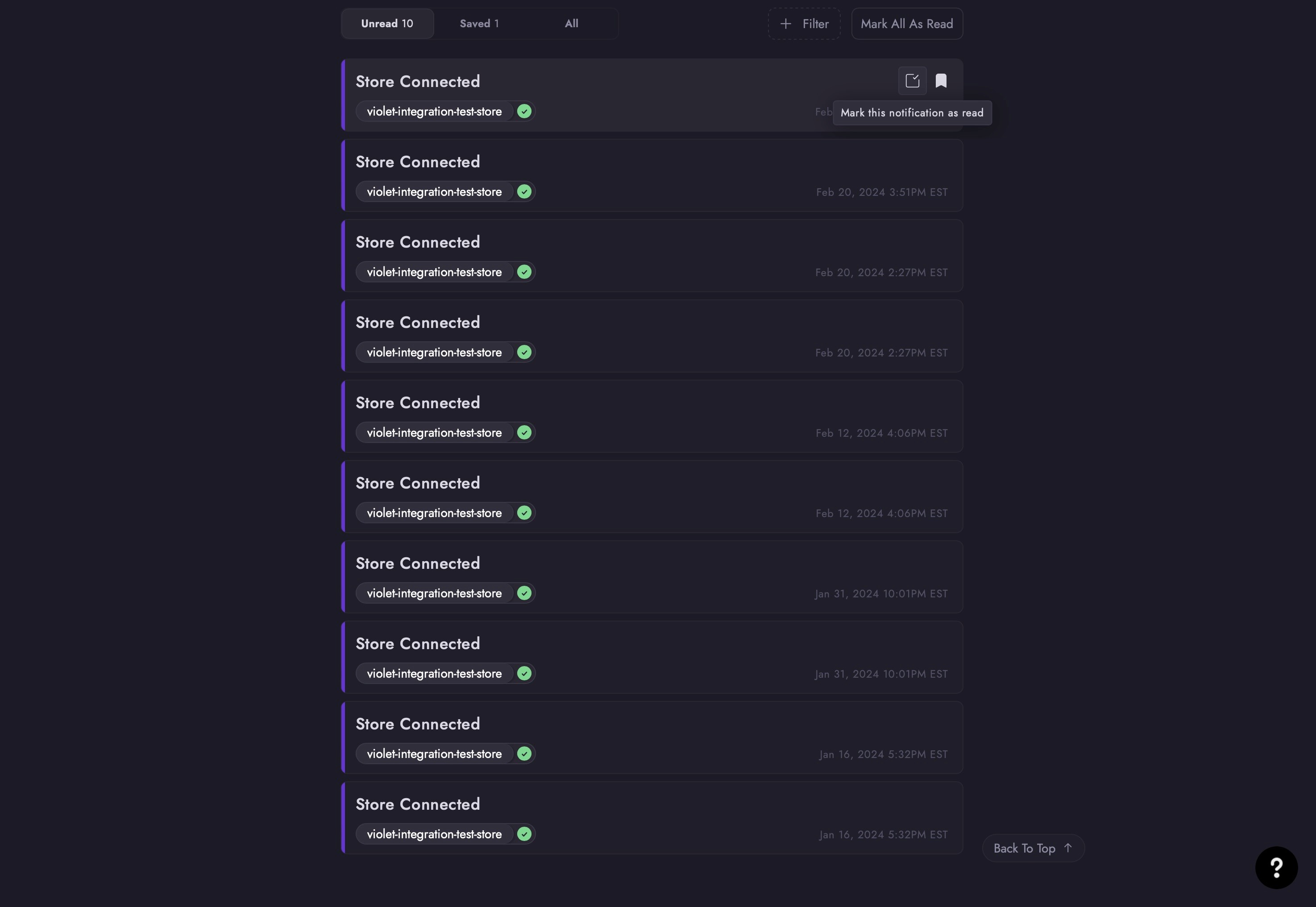
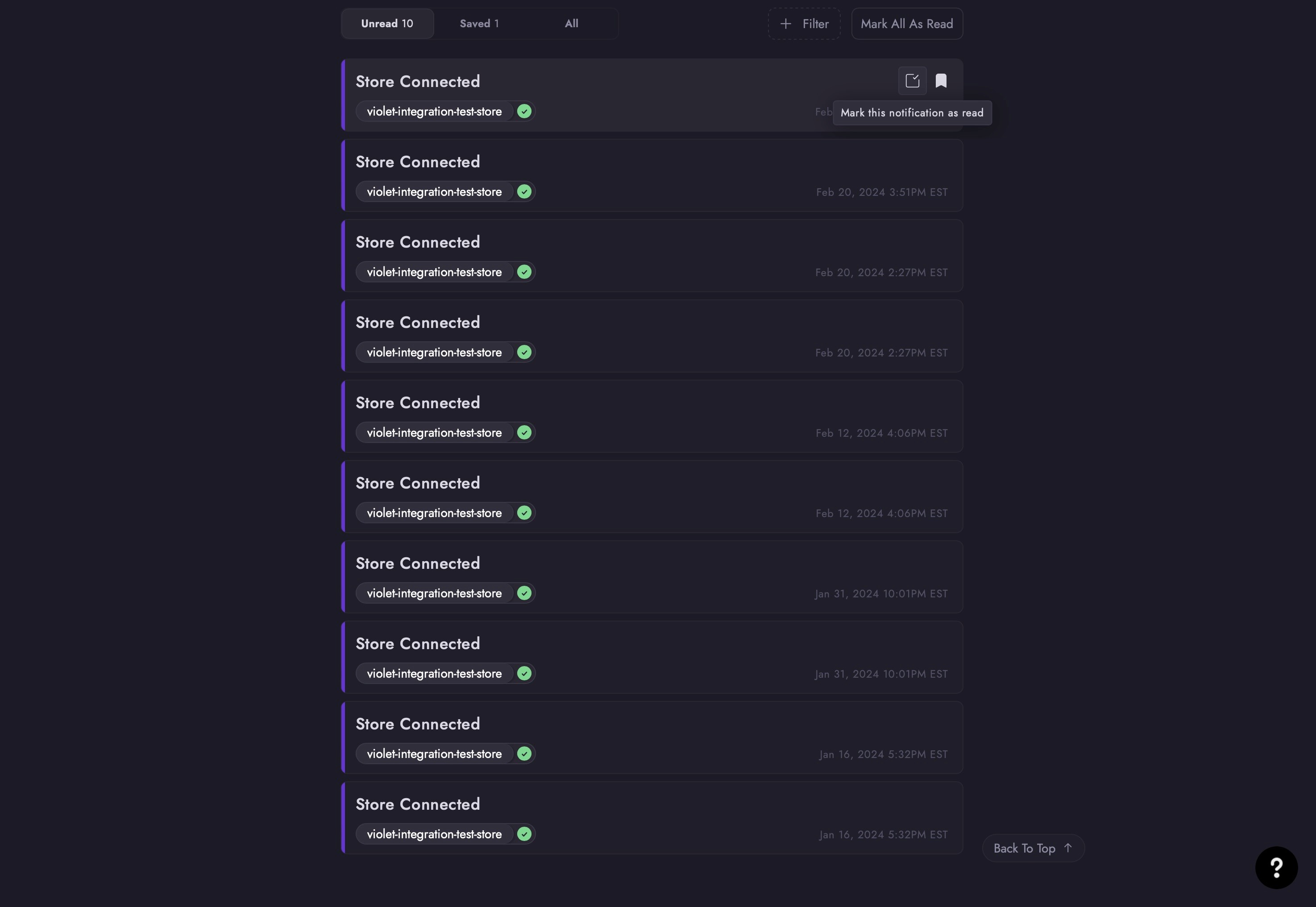
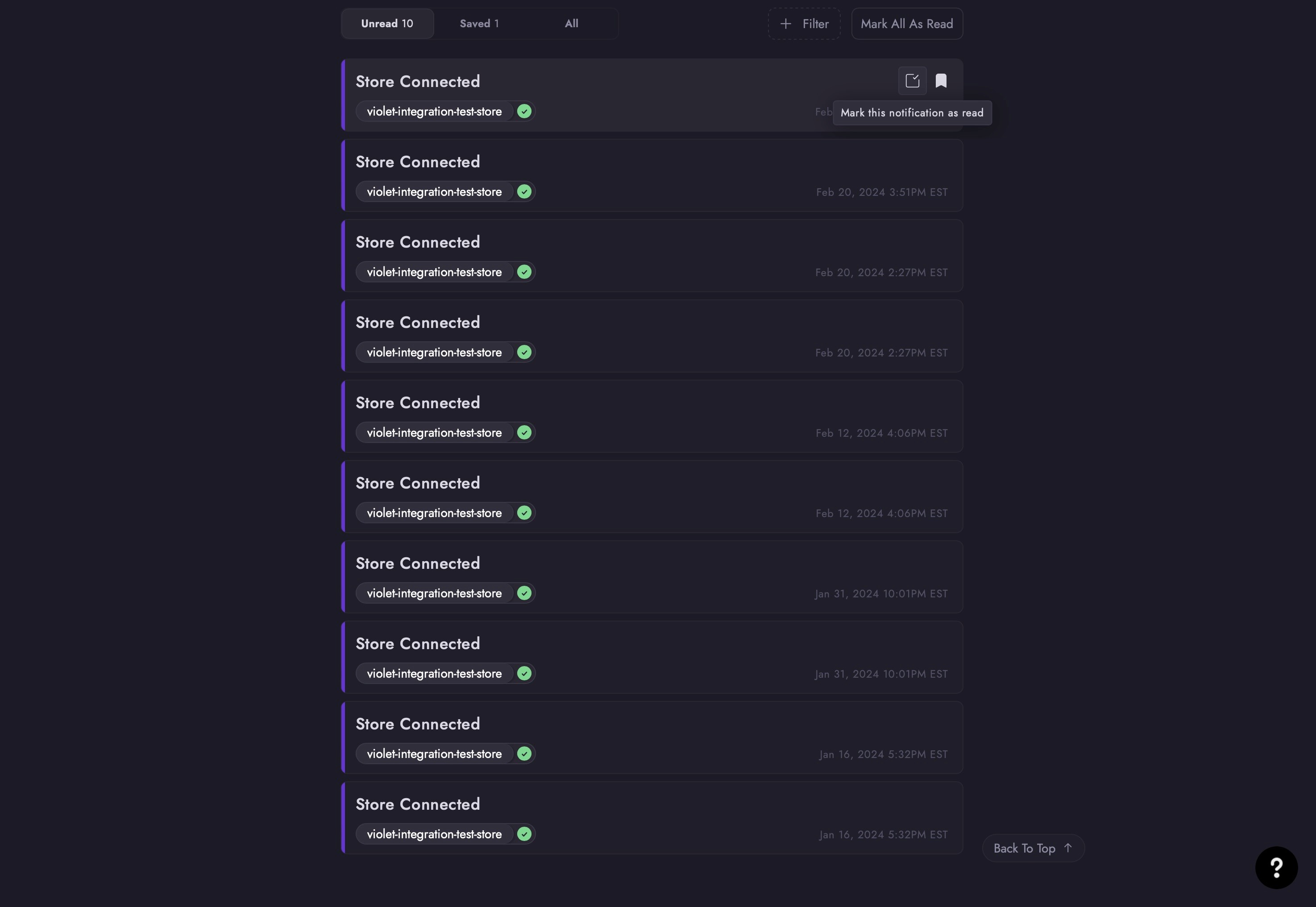
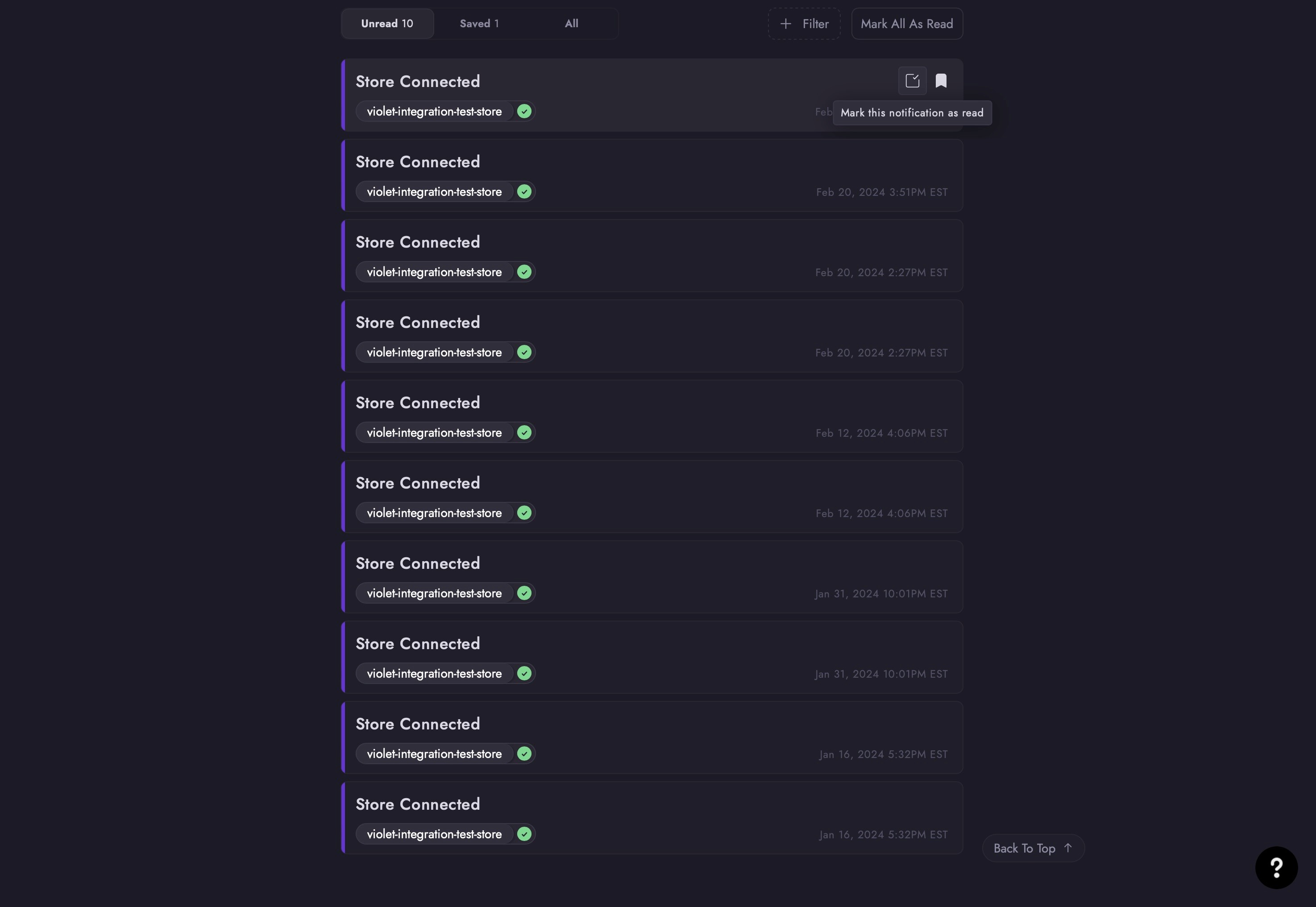
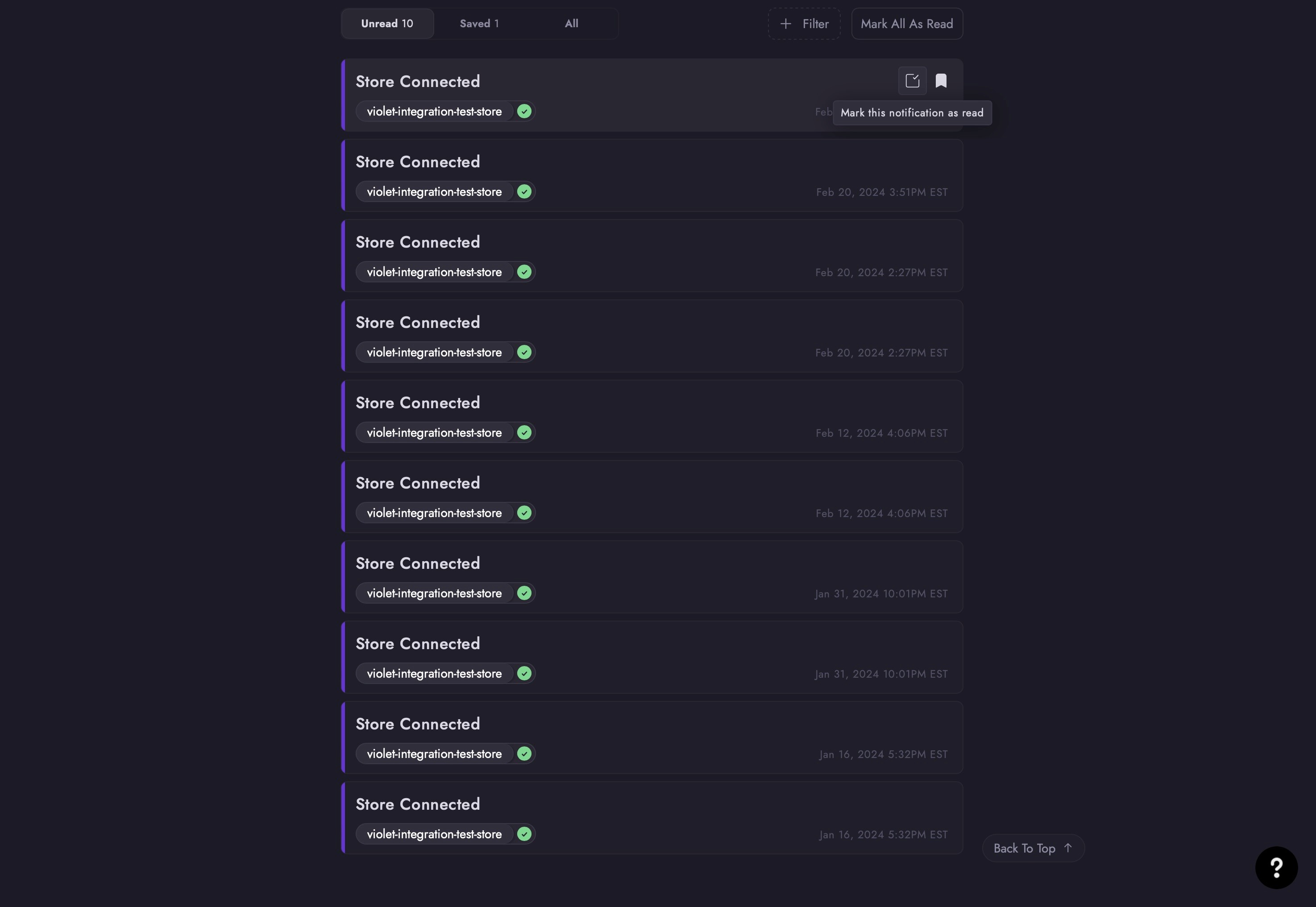
Outcome
Notifications provided violet user's with real-time alerts, helping them stay informed and organized.
Notifications provided violet user's with real-time alerts, helping them stay informed and organized.
Outcome
Notifications provided violet user's with real-time alerts, helping them stay informed and organized.
Up Next!
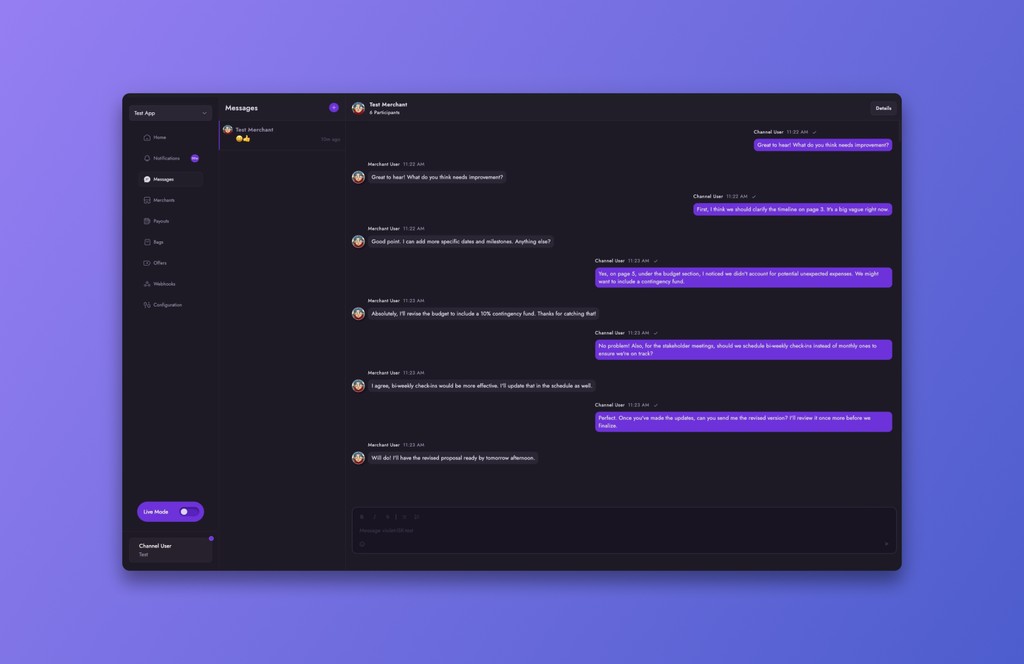
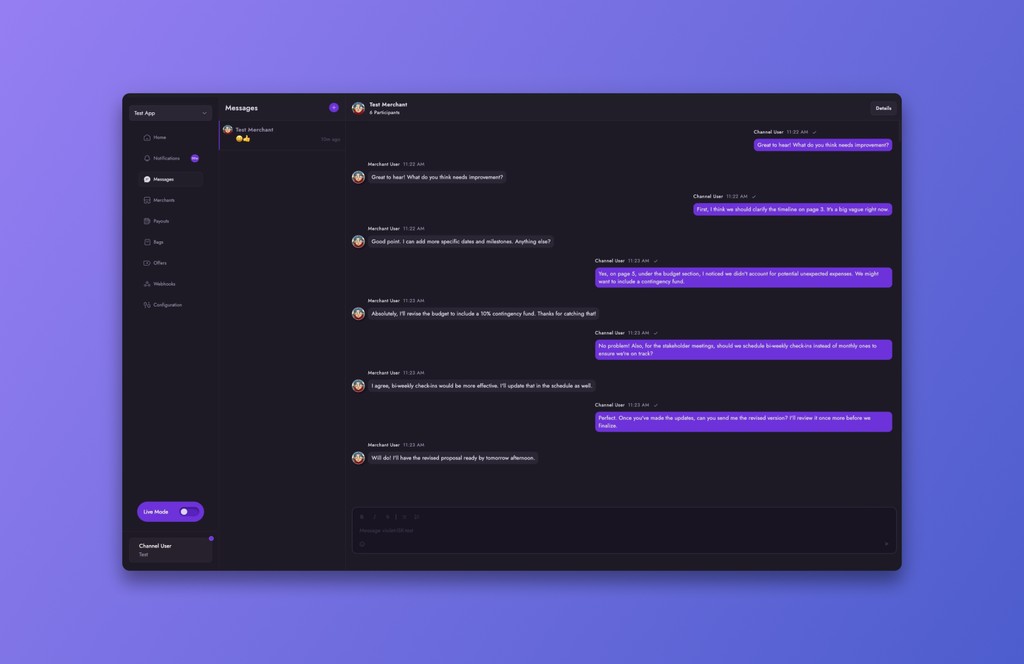
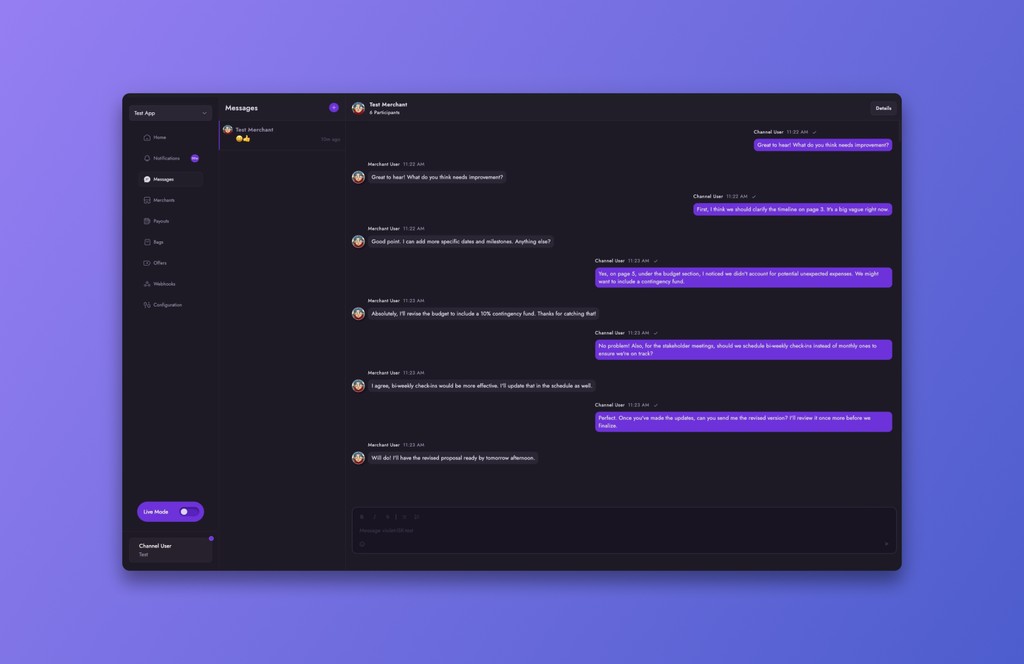
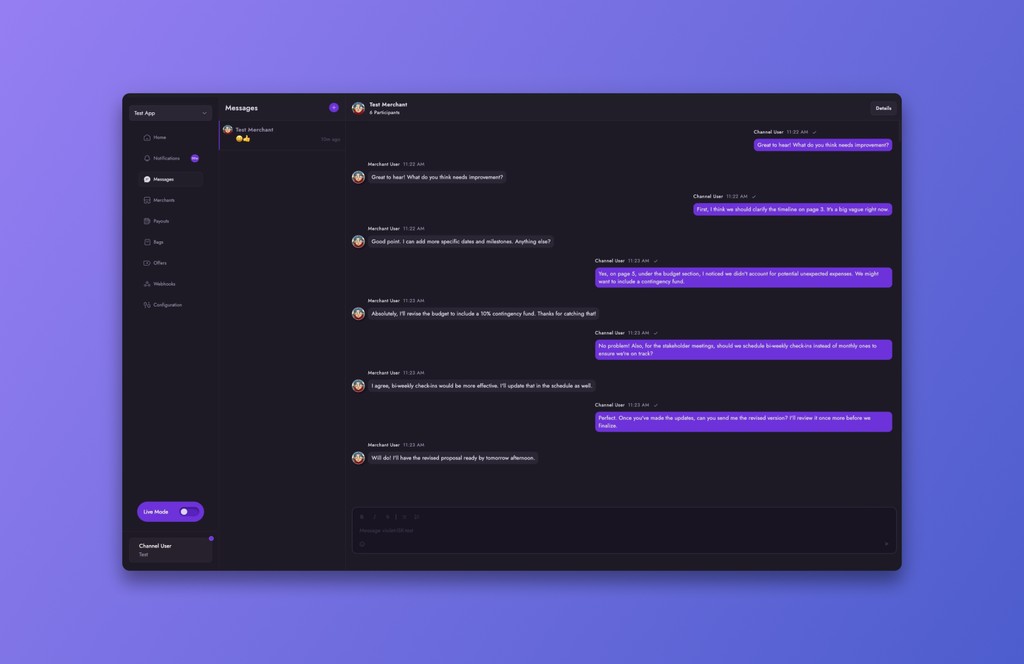
Messages
Explore the seamless communication between Channel users and Merchant users through Violet’s messaging platform.
Up Next!
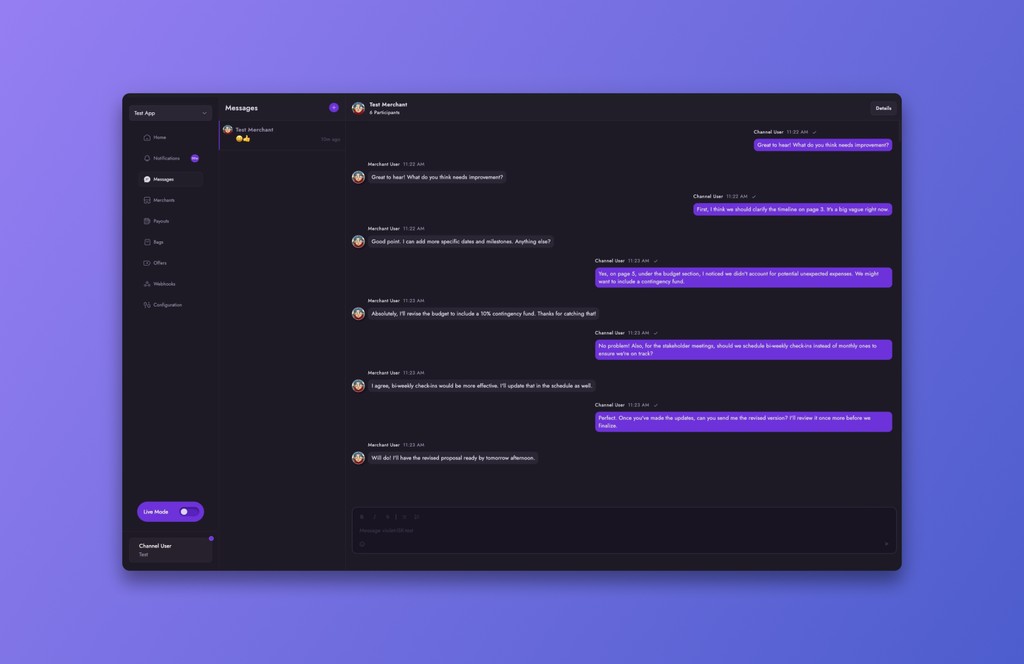
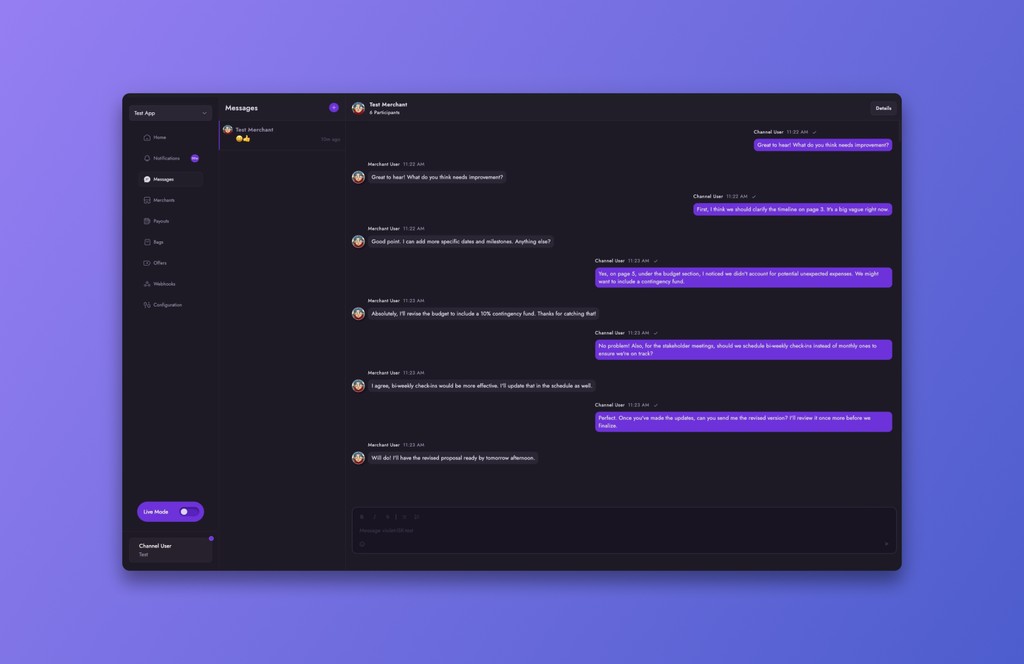
Messages
Explore the seamless communication between Channel users and Merchant users through Violet’s messaging platform.
Outcome
Notifications provided violet user's with real-time alerts, helping them stay informed and organized.
Outcome
Notifications provided violet user's with real-time alerts, helping them stay informed and organized.
Outcome
Notifications provided violet user's with real-time alerts, helping them stay informed and organized.