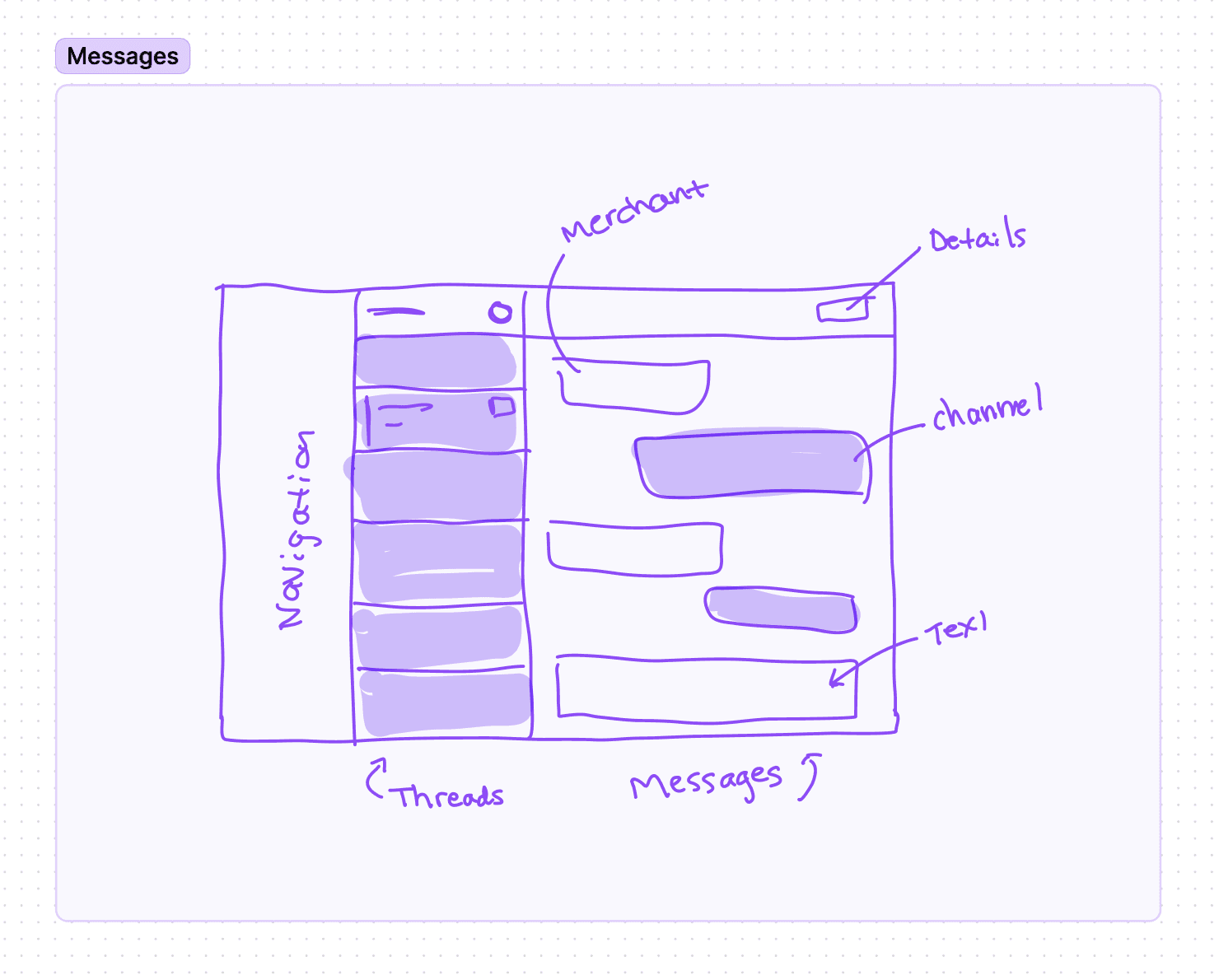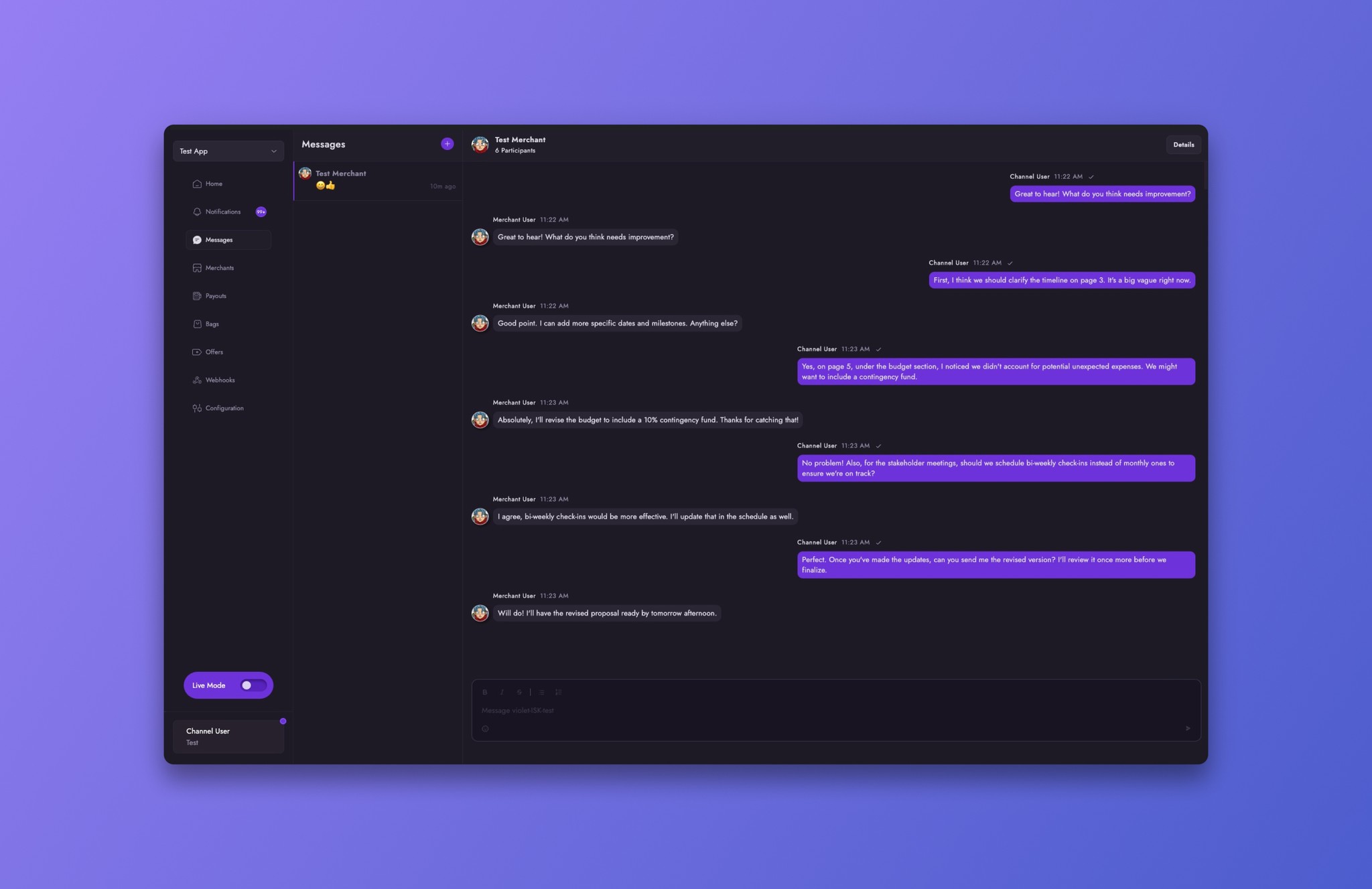Channel Dashboard / Messages
Message Tab
Message Tab
Message Tab
Message Tab
Message Tab
Message Tab
Explore the seamless communication between Channel users and Merchant users through Violet’s messaging platform.
Explore the seamless communication between Channel users and Merchant users through Violet’s messaging platform.
Explore the seamless communication between Channel users and Merchant users through Violet’s messaging platform.
Explore the seamless communication between Channel users and Merchant users through Violet’s messaging platform.
Explore the seamless communication between Channel users and Merchant users through Violet’s messaging platform.
Explore the seamless communication between Channel users and Merchant users through Violet’s messaging platform.
Scope
Encouraged Channel and Merchant users to communicate via the Violet product rather than external tools like Slack.
Problem
Previously, users had to leave their Violet Account for collaboration and problem-solving, using only external communication tools.
Solution
Provided an option for Channel and Merchant users to communicate within their Violet Account, keeping all Violet-specific messages and conversations centralized.
Overview
Overview
The Message feature was designed to serve both the Channel and Merchant Dashboards, with the primary goal of facilitating seamless communication between Channel users and Merchant users through Violet’s platform. This feature enables direct messaging within the dashboards, fostering real-time interactions and collaborations. By integrating the Message feature into both dashboards, users can easily initiate and maintain conversations, share updates, and address any issues or inquiries promptly. This streamlined communication tool enhances the overall user experience, ensuring that both Channel and Merchant users can connect and collaborate effectively within Violet’s ecosystem.
The Message feature was designed to serve both the Channel and Merchant Dashboards, with the primary goal of facilitating seamless communication between Channel users and Merchant users through Violet’s platform. This feature enables direct messaging within the dashboards, fostering real-time interactions and collaborations. By integrating the Message feature into both dashboards, users can easily initiate and maintain conversations, share updates, and address any issues or inquiries promptly. This streamlined communication tool enhances the overall user experience, ensuring that both Channel and Merchant users can connect and collaborate effectively within Violet’s ecosystem.
Interface
Interface
In the user interface, the Channel user is distinctly highlighted in Violet's brand purple, making them easily recognizable at a glance. In contrast, the Merchant is displayed in gray, with a logo or company image for added identification. This color-coding system not only enhances visual differentiation between the two user types but also reinforces brand identity and provides a clear, intuitive user experience.
In the user interface, the Channel user is distinctly highlighted in Violet's brand purple, making them easily recognizable at a glance. In contrast, the Merchant is displayed in gray, with a logo or company image for added identification. This color-coding system not only enhances visual differentiation between the two user types but also reinforces brand identity and provides a clear, intuitive user experience.
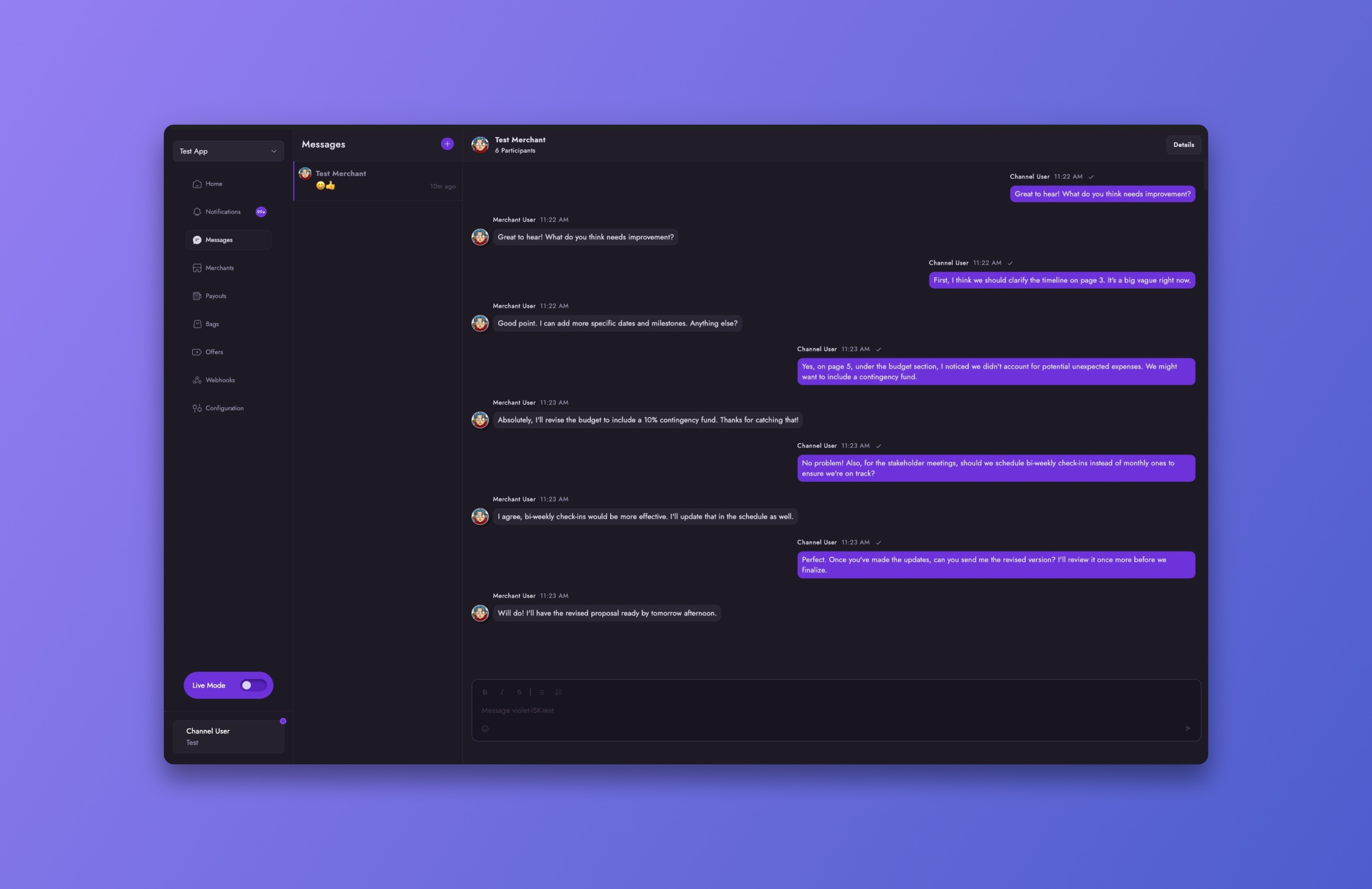
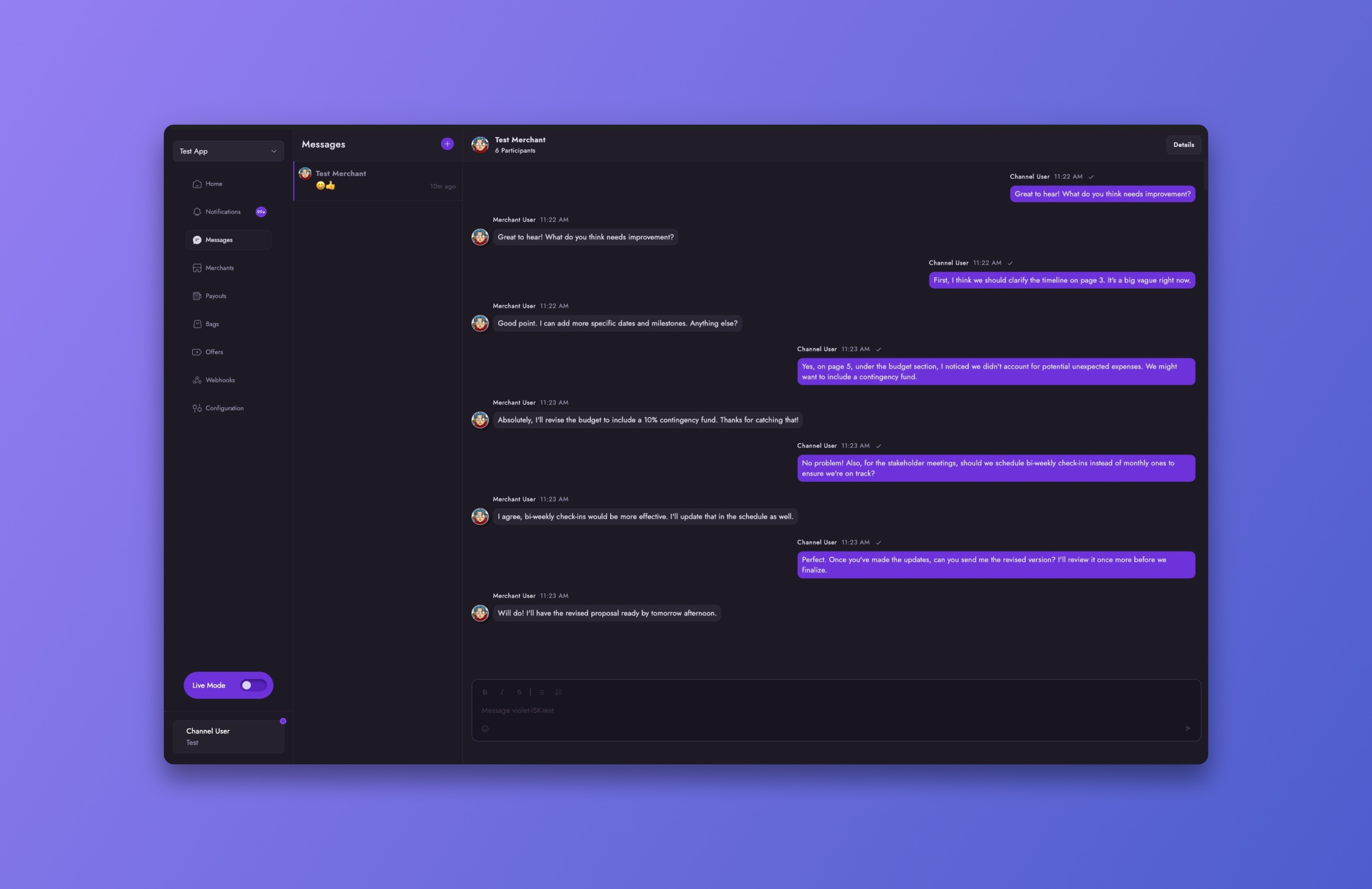
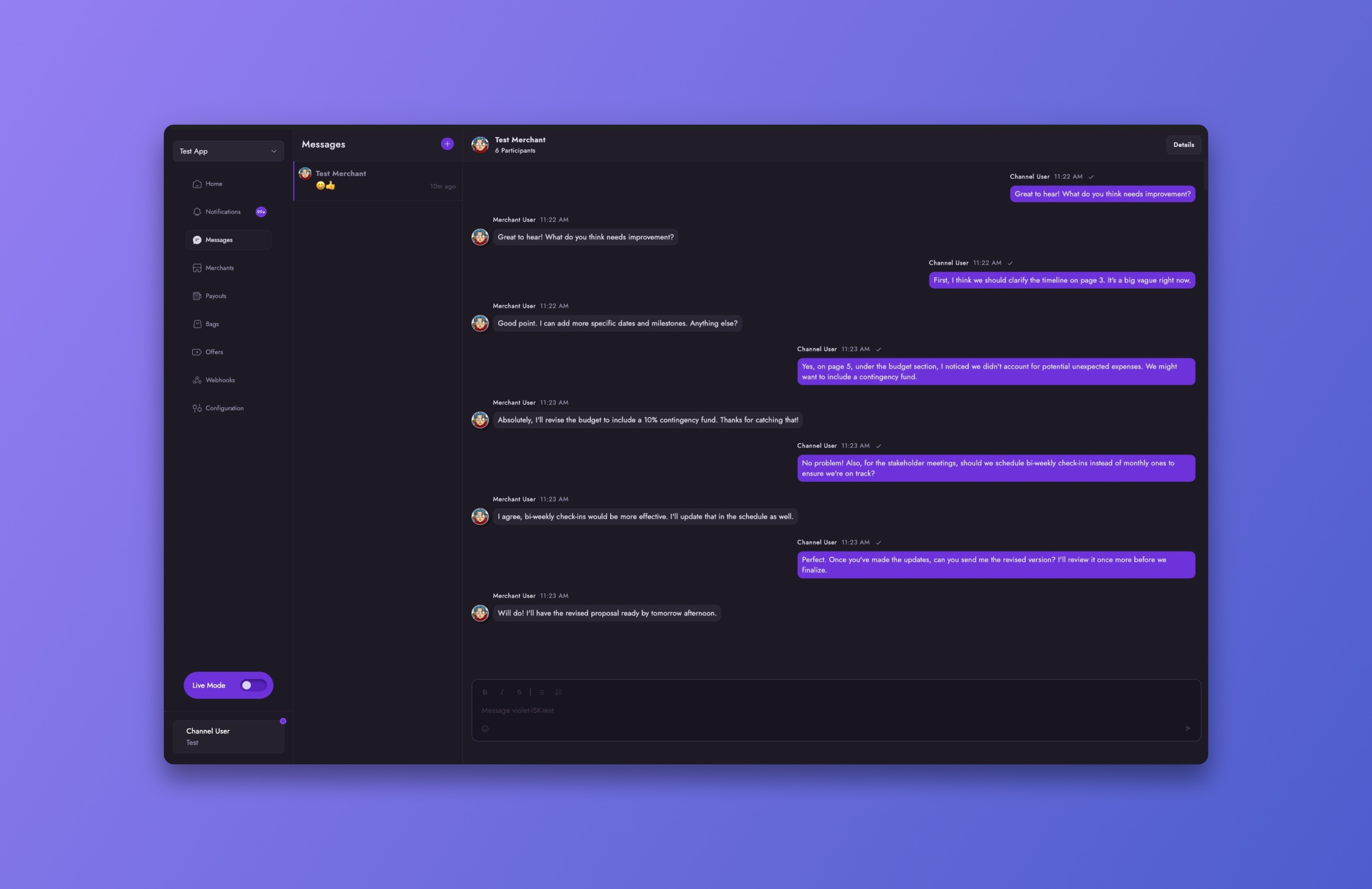
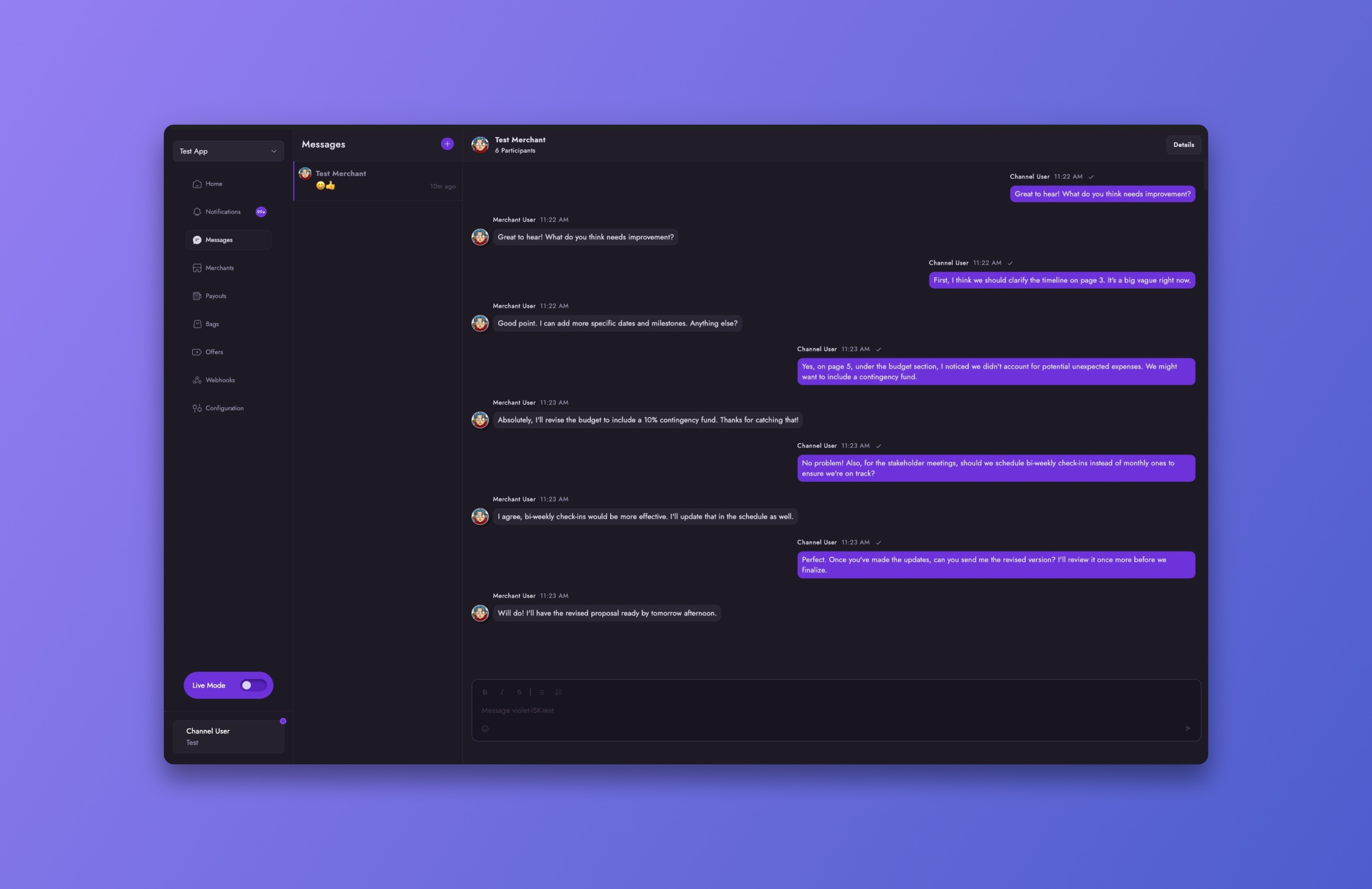
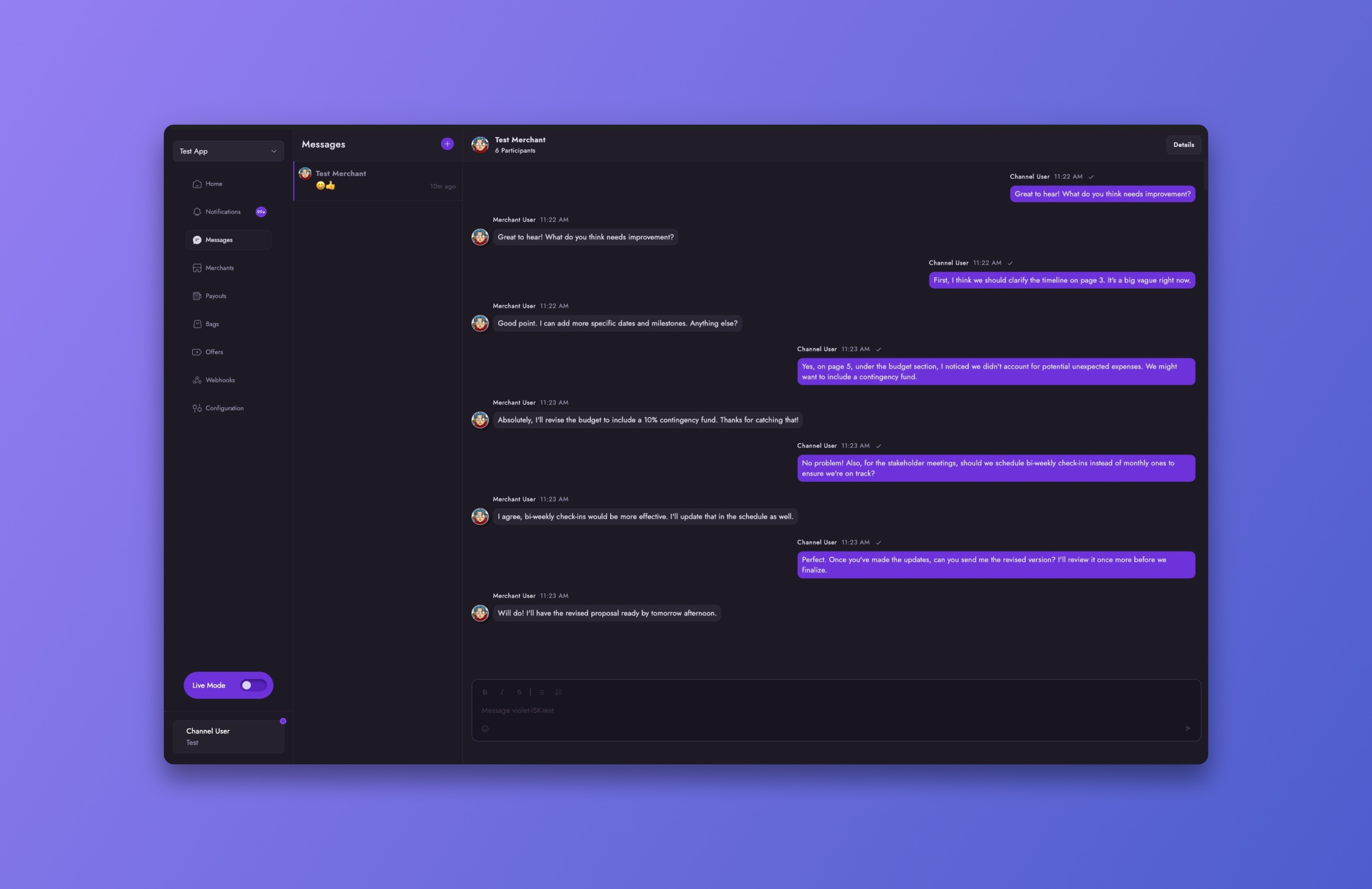
Thread Pane
Thread Pane
A thread can have three states: Unread, Read and Selected.
The Unread states highlights the conversation with a purple stroke on the left side to draw the user's attention.
A thread could be mark as Read by manually marking it by hovering and then clicking on 'mark as read' icon, or clicking directly on the thread to view the conversation displayed on the right side of the screen.
The Selected state of the thread appears if the user clicks on the conversation to view the messages between themselves and a Merchant.
A thread can have three states: Unread, Read and Selected.
The Unread states highlights the conversation with a purple stroke on the left side to draw the user's attention.
A thread could be mark as Read by manually marking it by hovering and then clicking on 'mark as read' icon, or clicking directly on the thread to view the conversation displayed on the right side of the screen.
The Selected state of the thread appears if the user clicks on the conversation to view the messages between themselves and a Merchant.
Side Pane
Side Pane
The Channel user needed the ability to view detailed information about both the conversation and the merchant. To address this need, we developed a side pane feature. This side pane provides comprehensive information about the merchant, including their ID, connection health, platform, commission rate, and links to related Bags and Offers.
Additionally, the side pane included a list of participants involved in the conversation, giving users a complete overview of the context and the key participants. This feature enhances the user's ability to manage and interact with merchants efficiently by consolidating all relevant information in one accessible location.
The Channel user needed the ability to view detailed information about both the conversation and the merchant. To address this need, we developed a side pane feature. This side pane provides comprehensive information about the merchant, including their ID, connection health, platform, commission rate, and links to related Bags and Offers.
Additionally, the side pane included a list of participants involved in the conversation, giving users a complete overview of the context and the key participants. This feature enhances the user's ability to manage and interact with merchants efficiently by consolidating all relevant information in one accessible location.
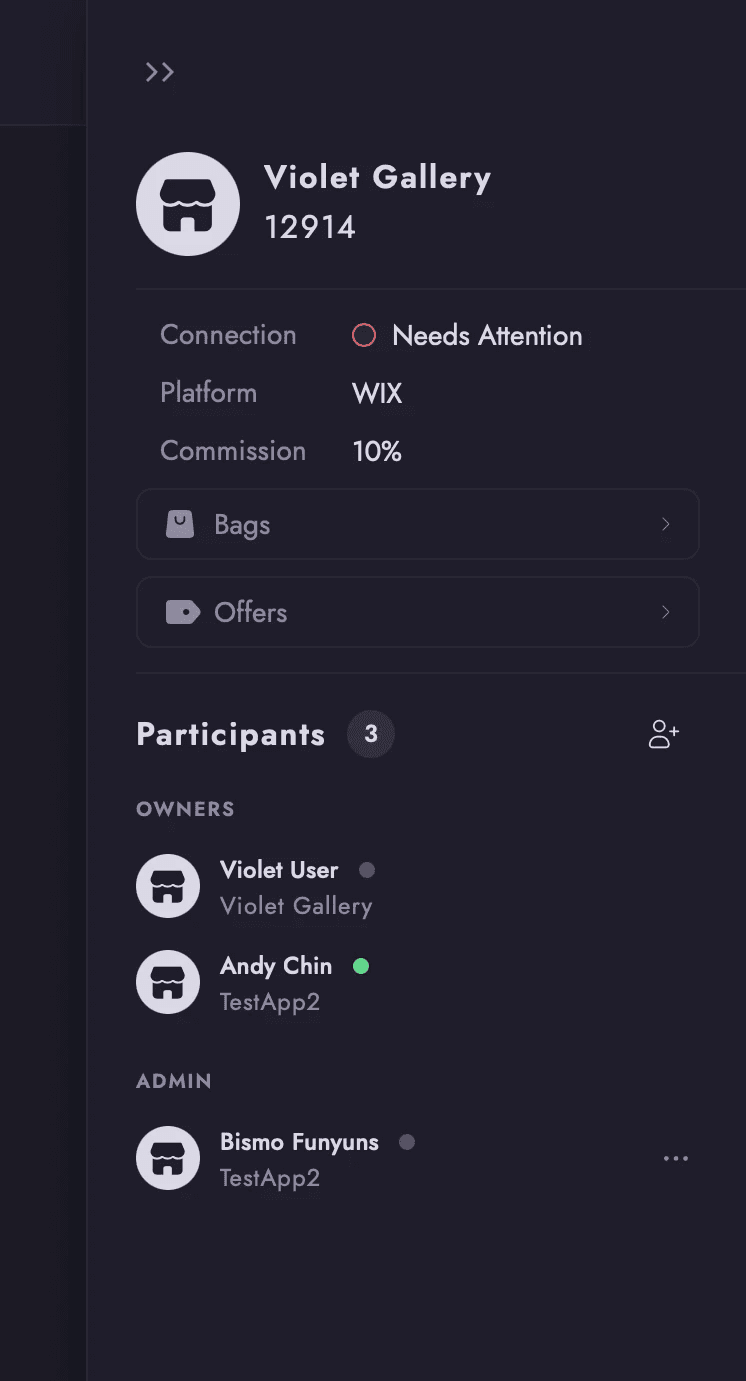
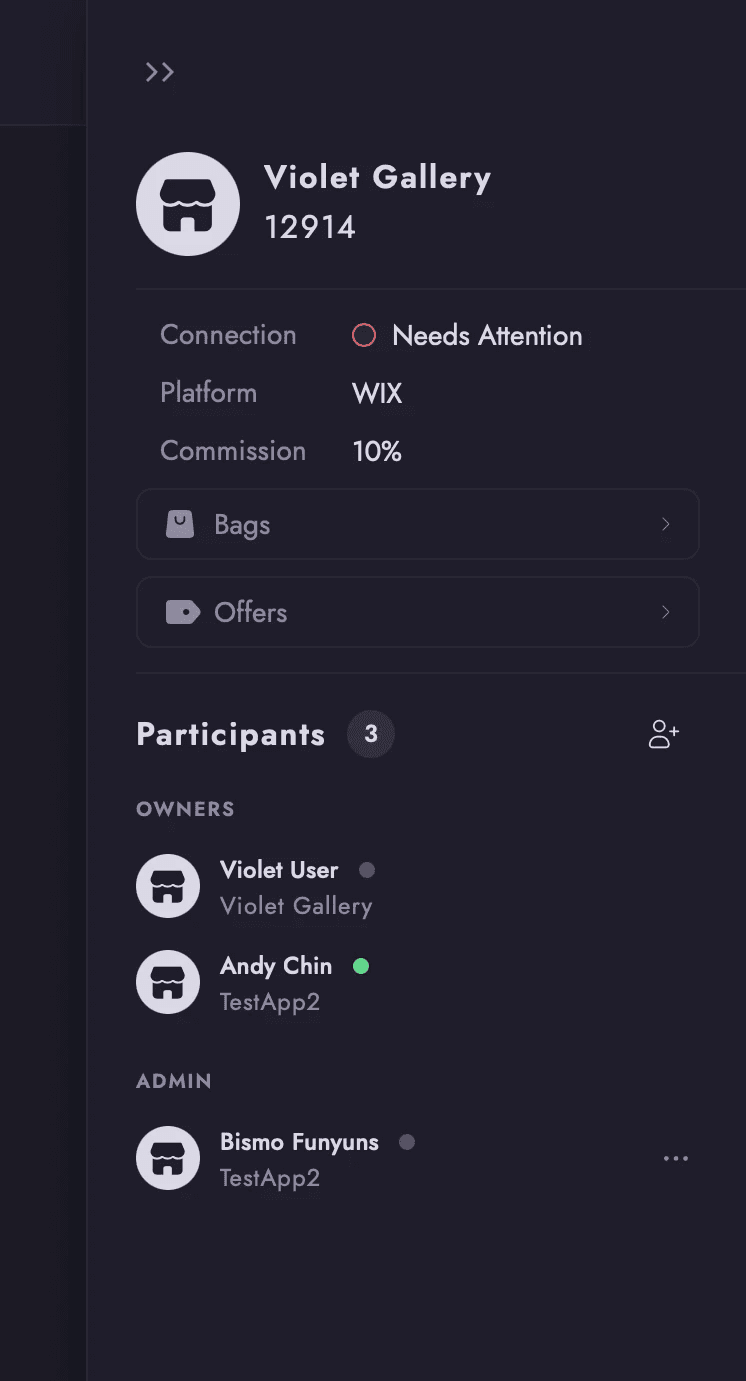
Details
The platform includes robust support for emojis and rich text formatting, enhancing communication and user interaction. Emojis allow users to express emotions and reactions more vividly. Rich text support enables users to format messages with styles such as bold, italics, and bullet points. These features make interactions more dynamic, engaging, and most importantly effective, fostering a more expressive and collaborative environment.
In addition, the interface also shows typing indictors which enhances real-time communication by signaling ongoing activity, improving the user's interaction during a live conversation.
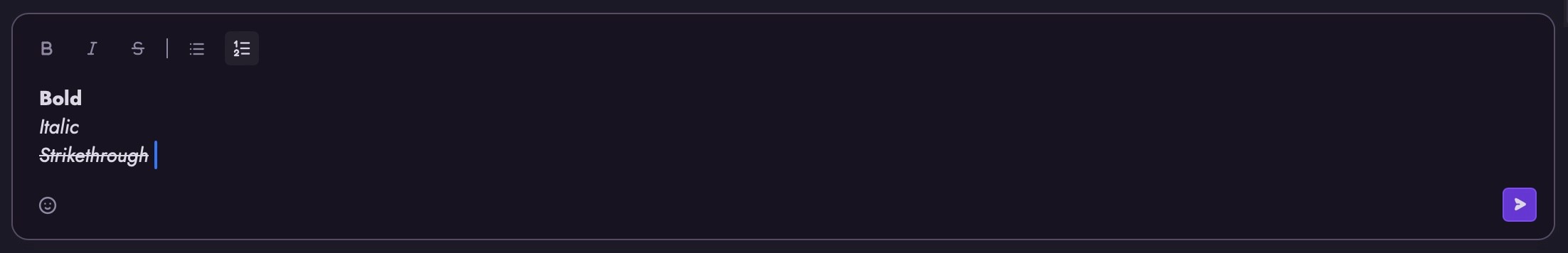
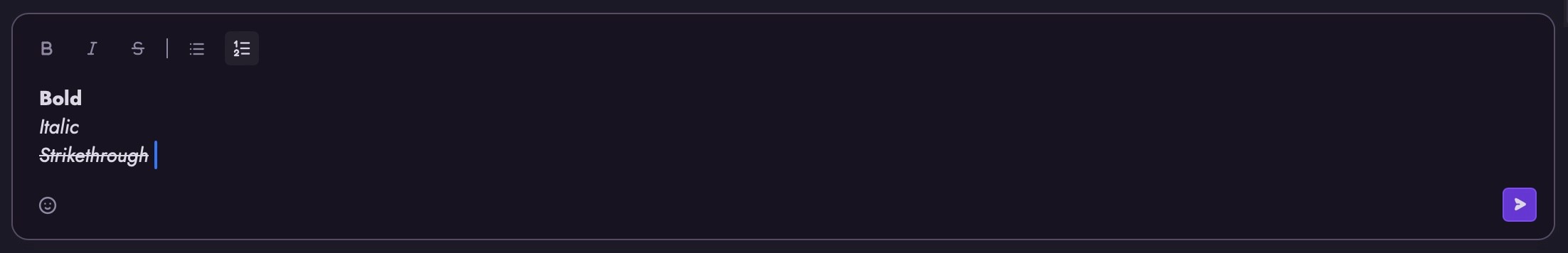
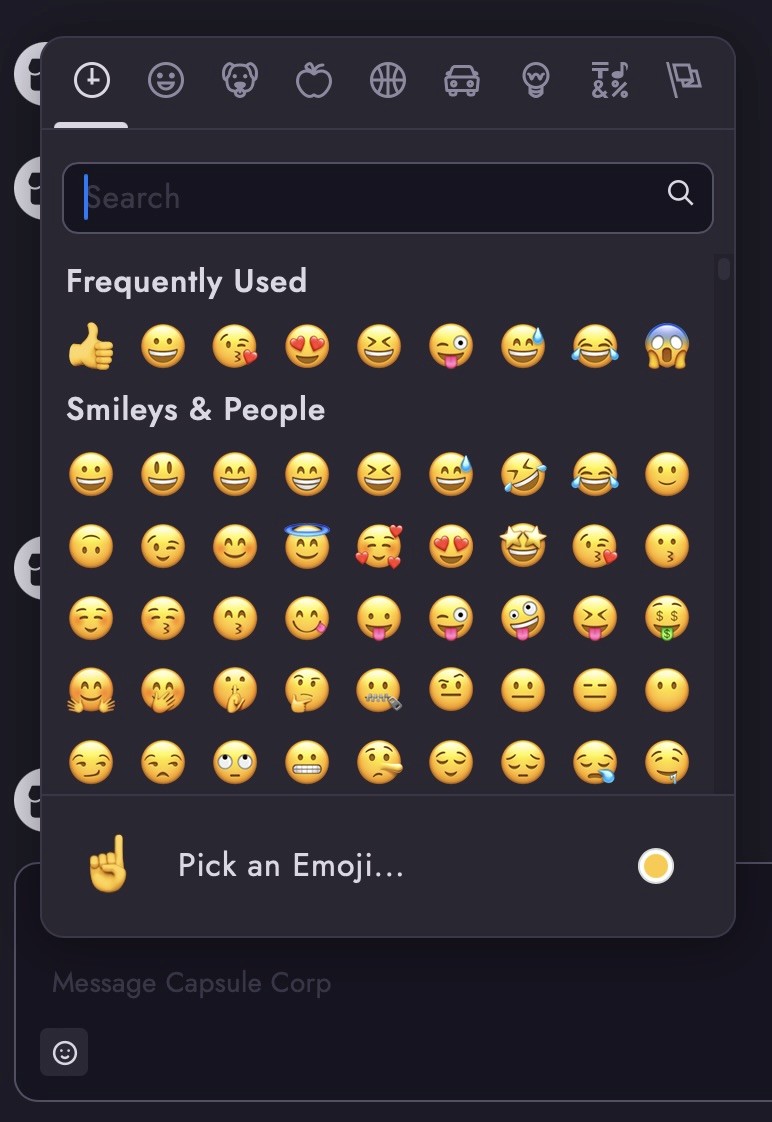
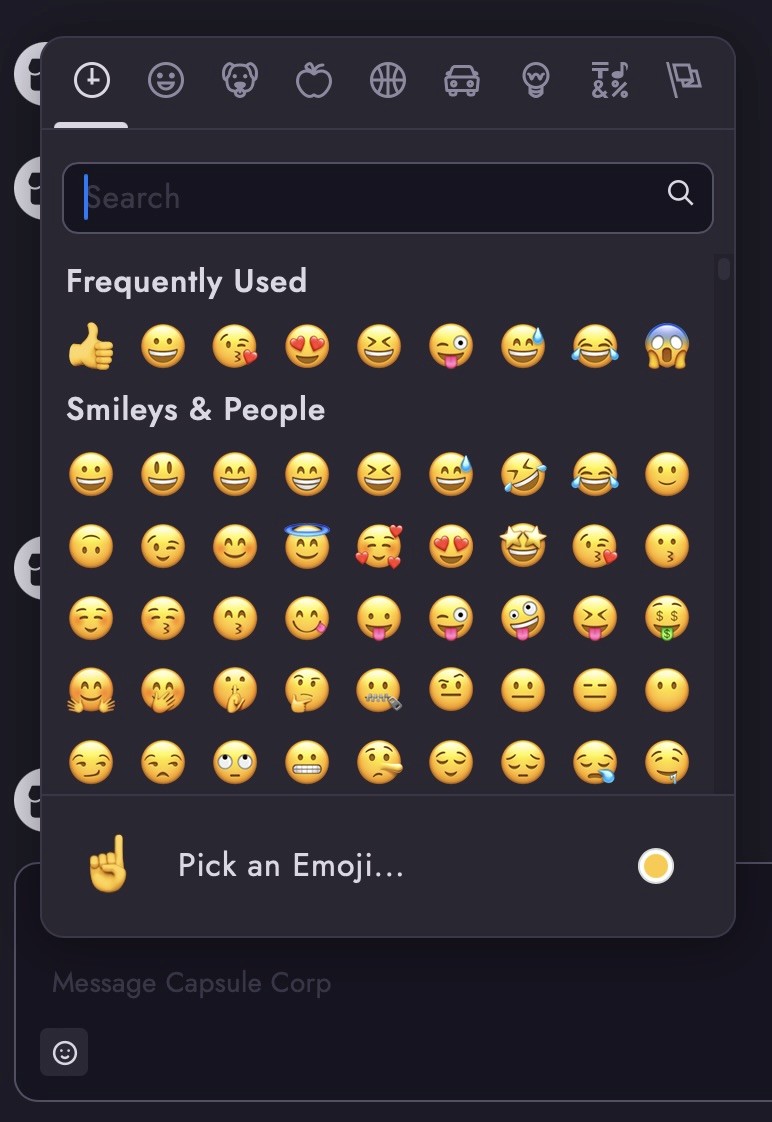
Details
The platform includes robust support for emojis and rich text formatting, enhancing communication and user interaction. Emojis allow users to express emotions and reactions more vividly. Rich text support enables users to format messages with styles such as bold, italics, and bullet points. These features make interactions more dynamic, engaging, and most importantly effective, fostering a more expressive and collaborative environment.
In addition, the interface also shows typing indictors which enhances real-time communication by signaling ongoing activity, improving the user's interaction during a live conversation.
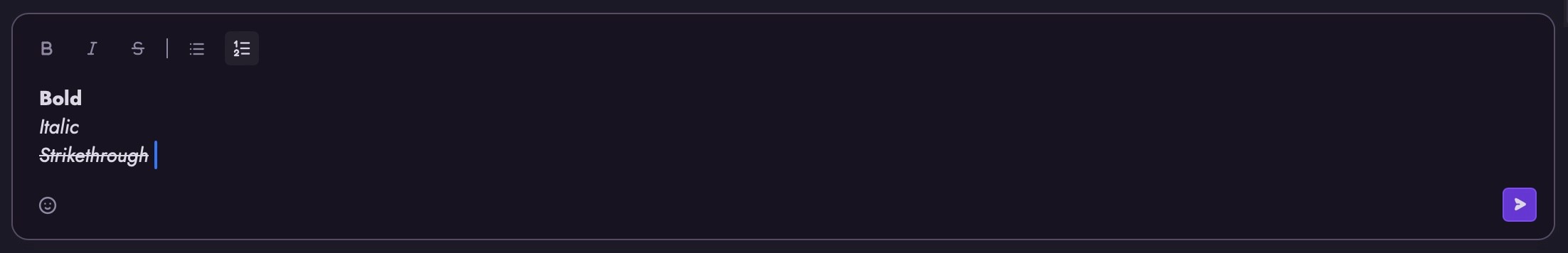
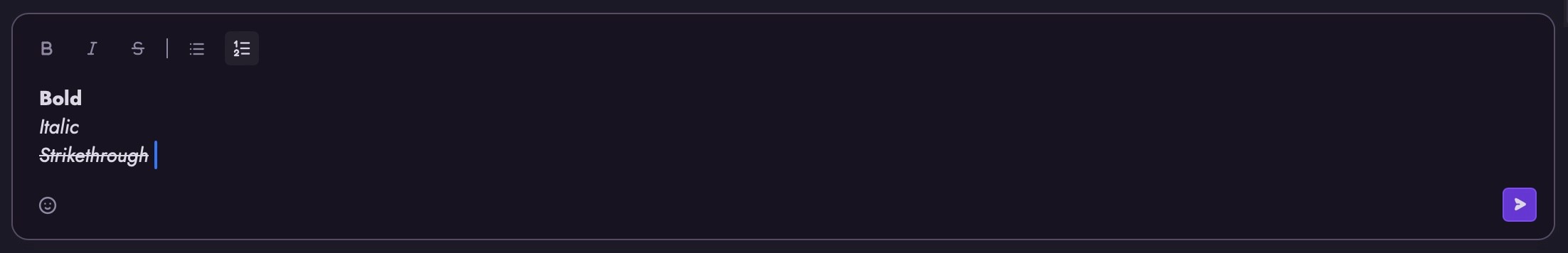
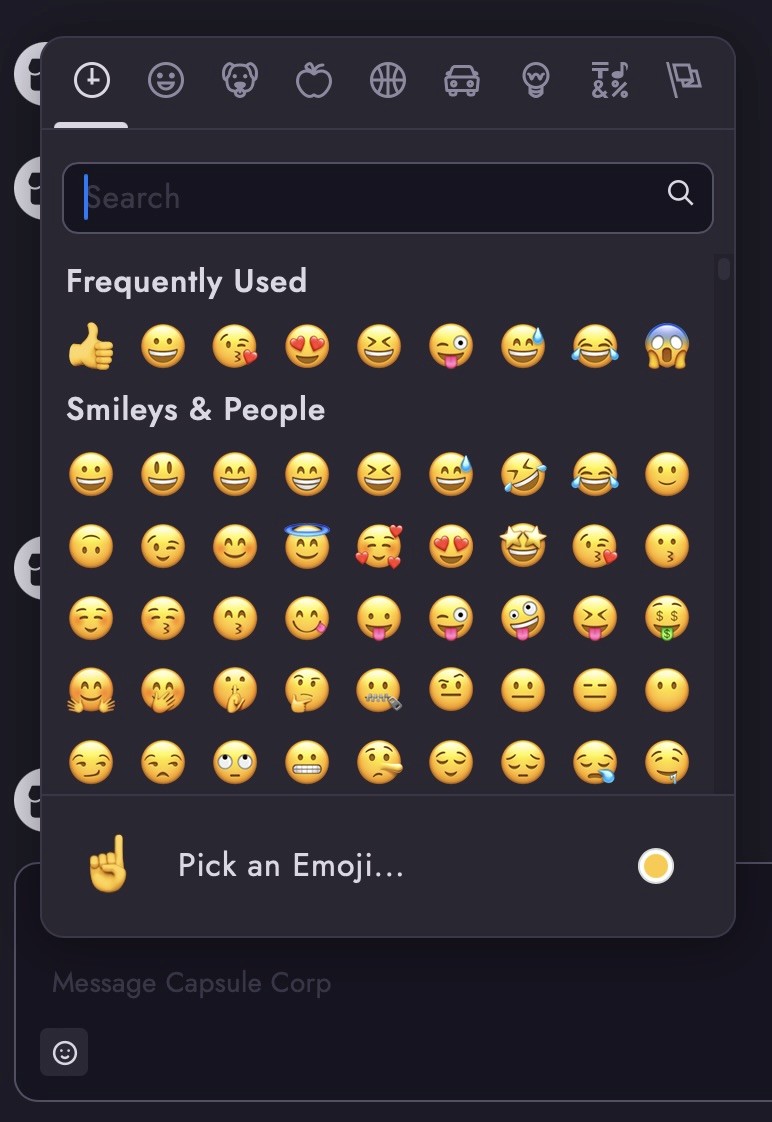
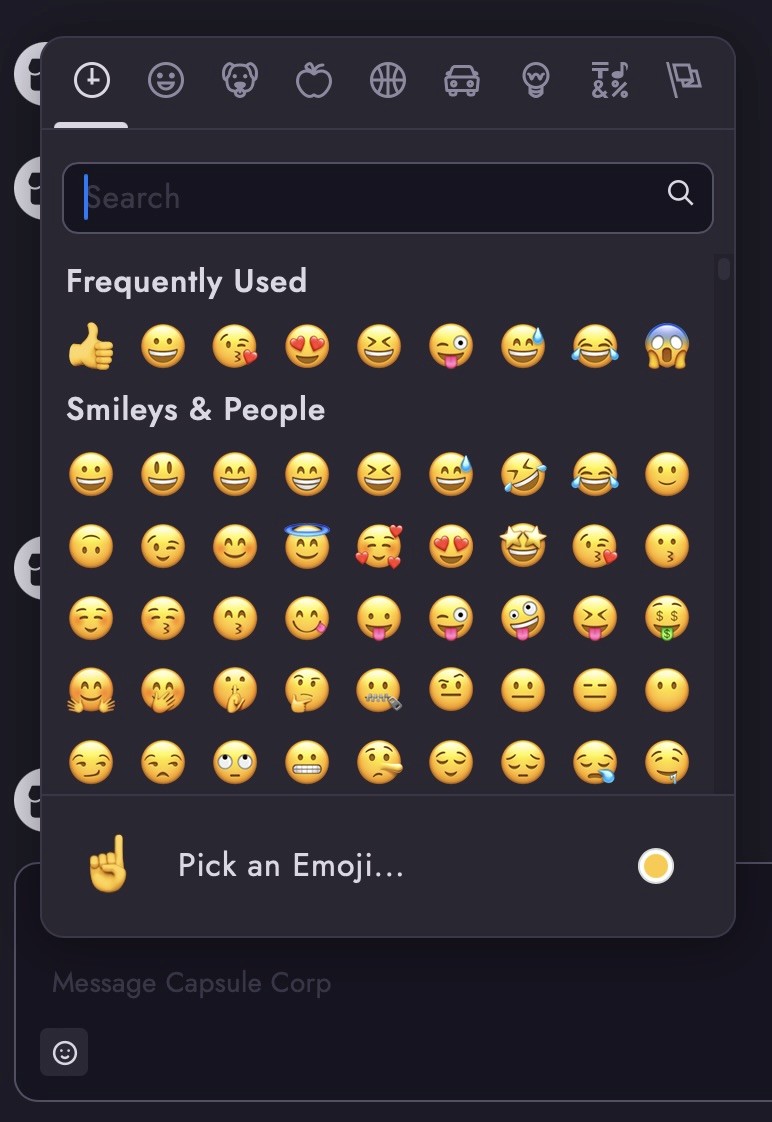
Details
The platform includes robust support for emojis and rich text formatting, enhancing communication and user interaction. Emojis allow users to express emotions and reactions more vividly. Rich text support enables users to format messages with styles such as bold, italics, and bullet points. These features make interactions more dynamic, engaging, and most importantly effective, fostering a more expressive and collaborative environment.
In addition, the interface also shows typing indictors which enhances real-time communication by signaling ongoing activity, improving the user's interaction during a live conversation.
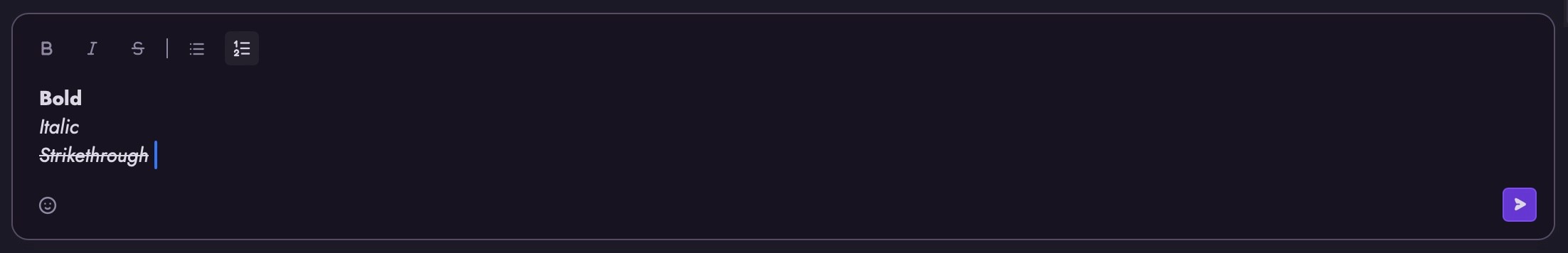
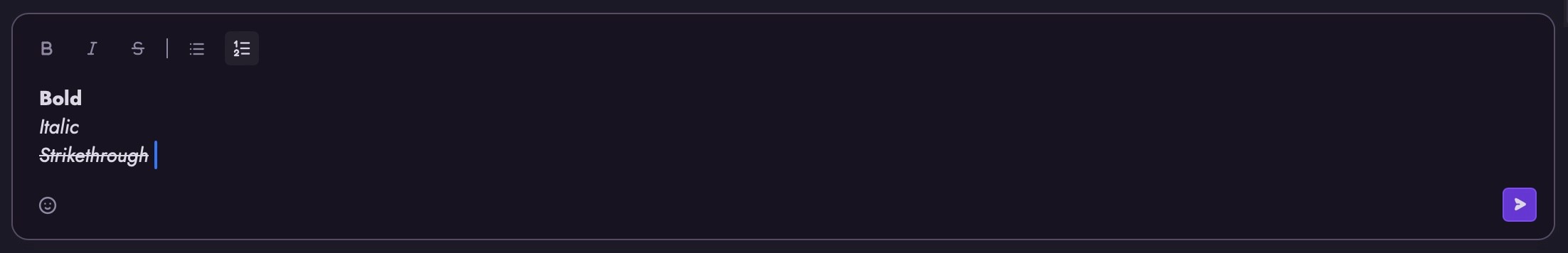
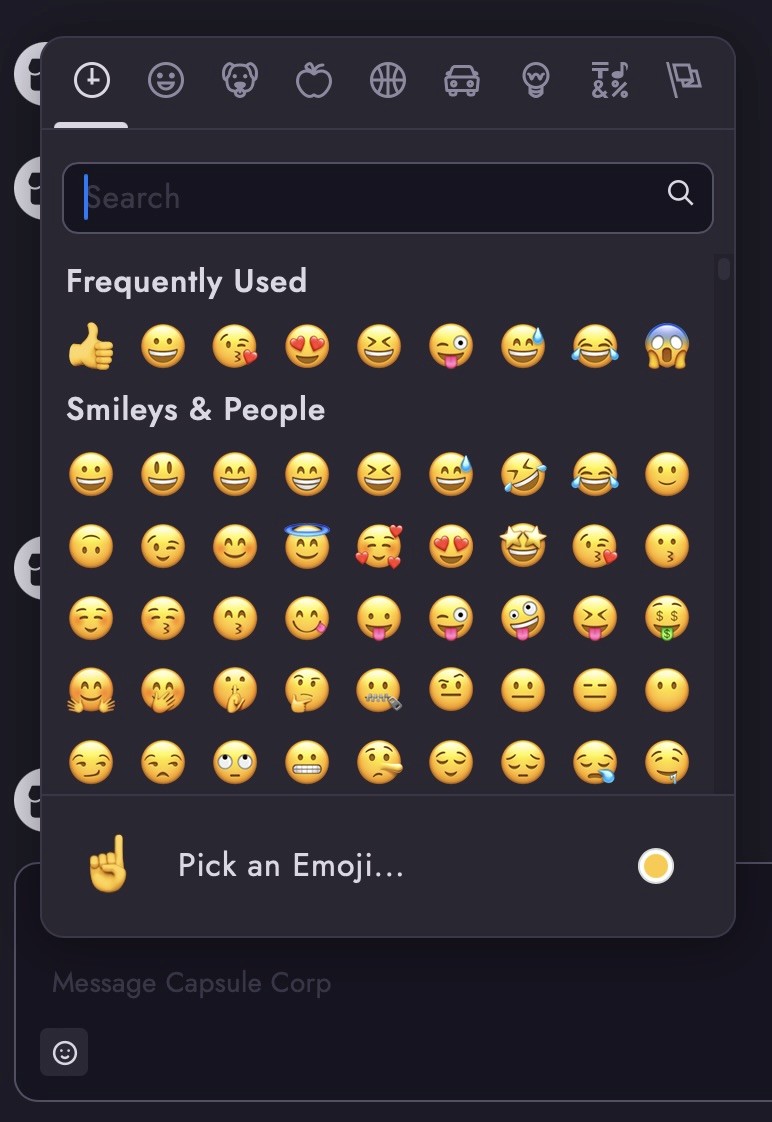
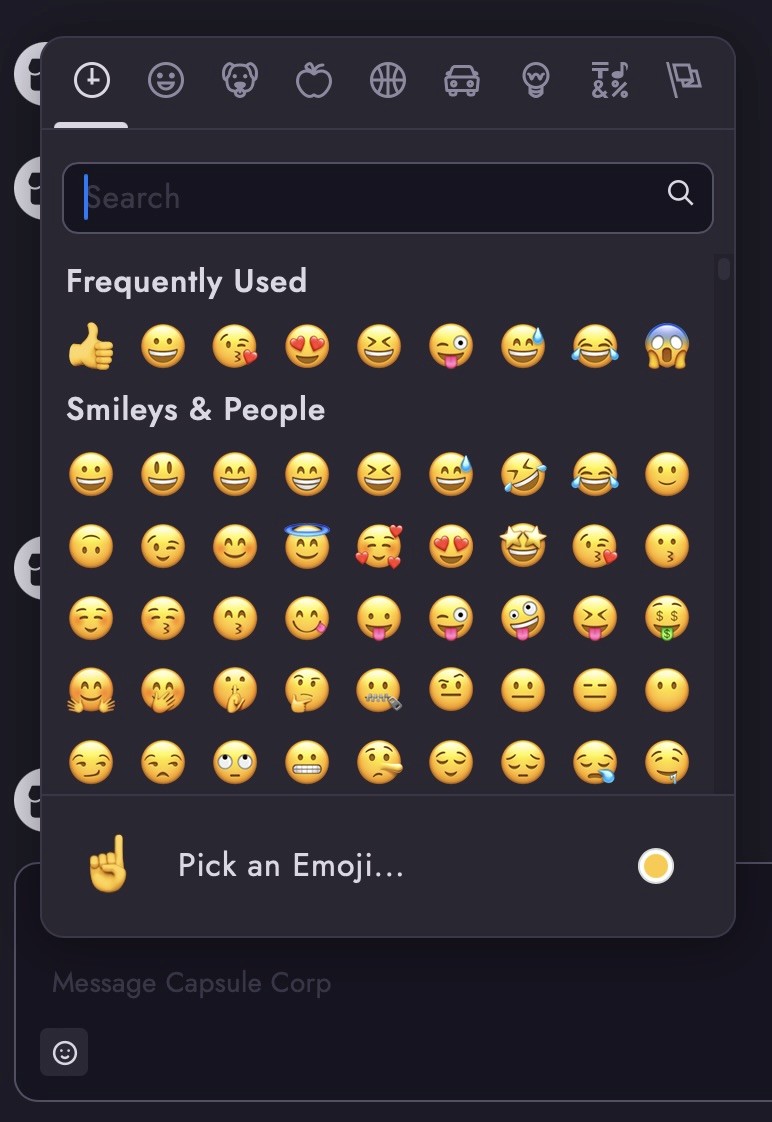
Details
The platform includes robust support for emojis and rich text formatting, enhancing communication and user interaction. Emojis allow users to express emotions and reactions more vividly. Rich text support enables users to format messages with styles such as bold, italics, and bullet points. These features make interactions more dynamic, engaging, and most importantly effective, fostering a more expressive and collaborative environment.
In addition, the interface also shows typing indictors which enhances real-time communication by signaling ongoing activity, improving the user's interaction during a live conversation.
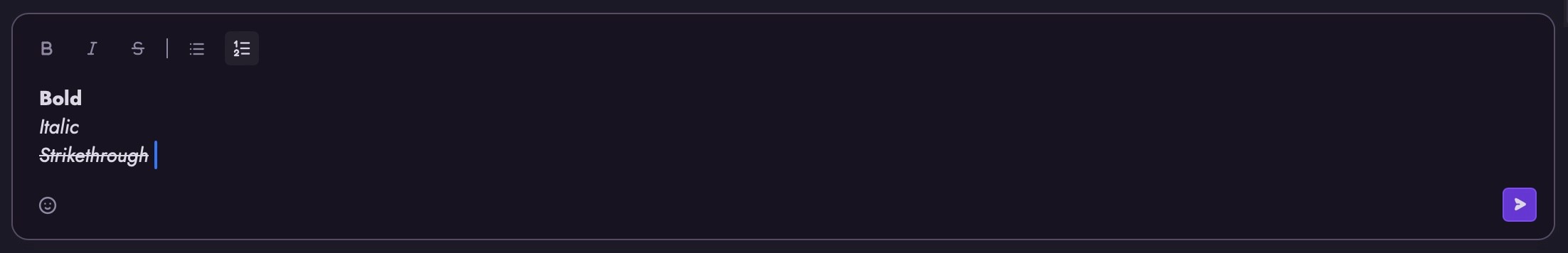
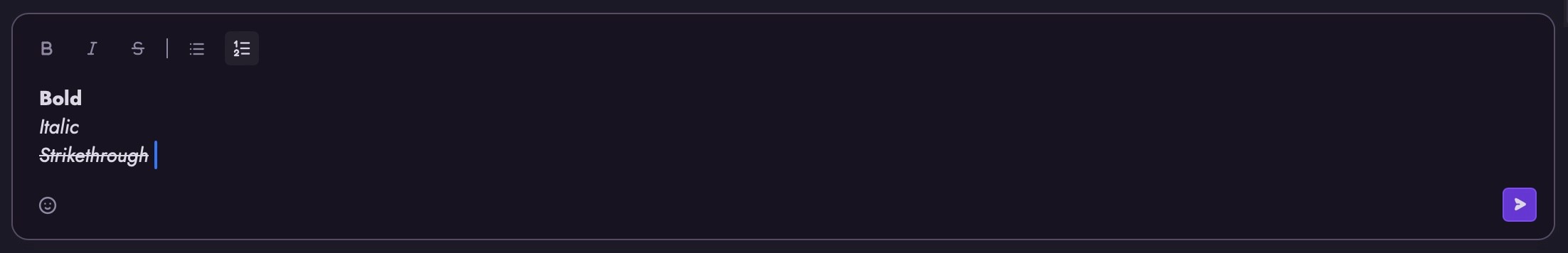
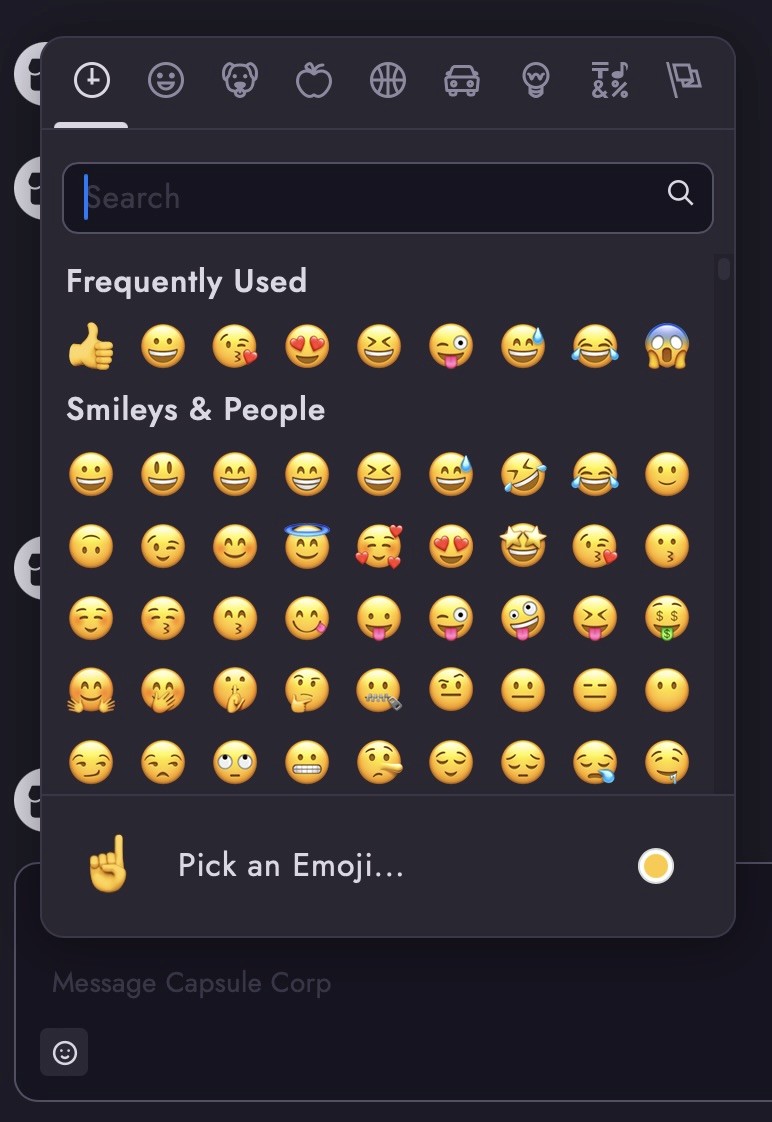
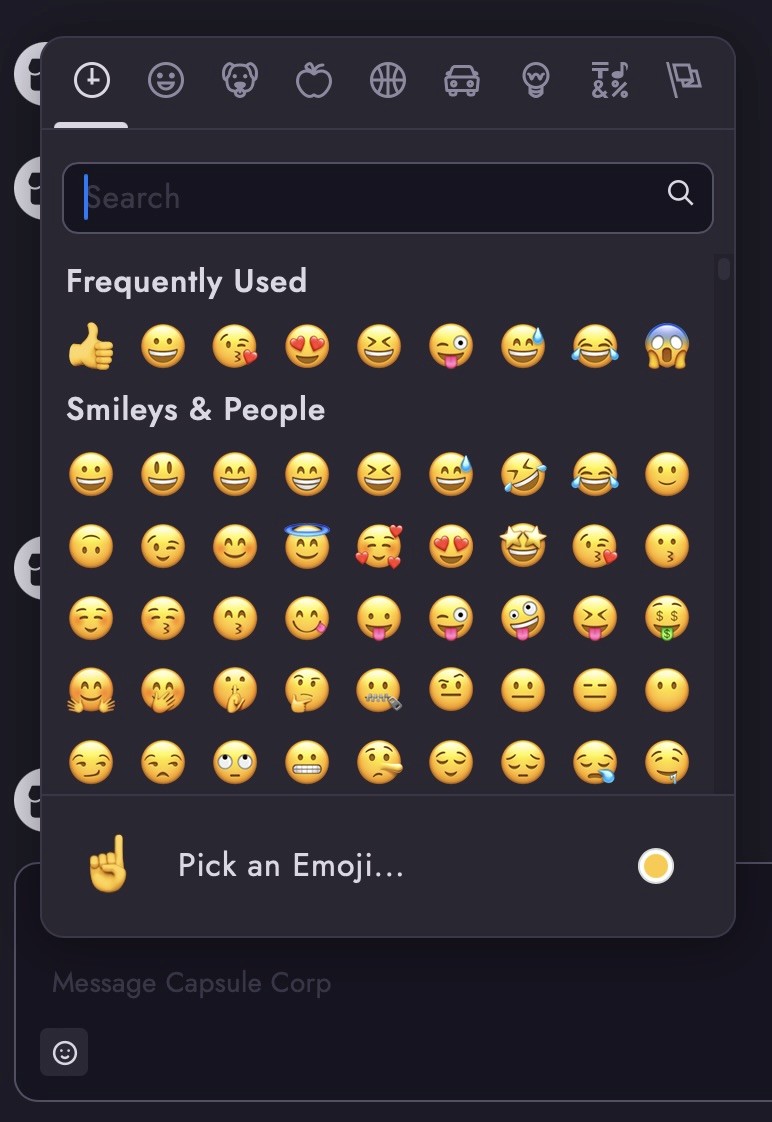
Details
The platform includes robust support for emojis and rich text formatting, enhancing communication and user interaction. Emojis allow users to express emotions and reactions more vividly. Rich text support enables users to format messages with styles such as bold, italics, and bullet points. These features make interactions more dynamic, engaging, and most importantly effective, fostering a more expressive and collaborative environment.
In addition, the interface also shows typing indictors which enhances real-time communication by signaling ongoing activity, improving the user's interaction during a live conversation.
The platform includes robust support for emojis and rich text formatting, enhancing communication and user interaction. Emojis allow users to express emotions and reactions more vividly. Rich text support enables users to format messages with styles such as bold, italics, and bullet points. These features make interactions more dynamic, engaging, and most importantly effective, fostering a more expressive and collaborative environment.
In addition, the interface also shows typing indictors which enhances real-time communication by signaling ongoing activity, improving the user's interaction during a live conversation.
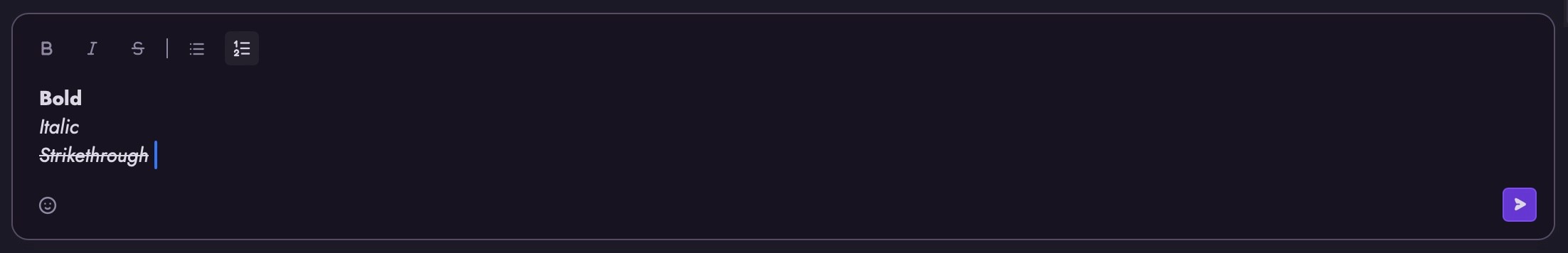
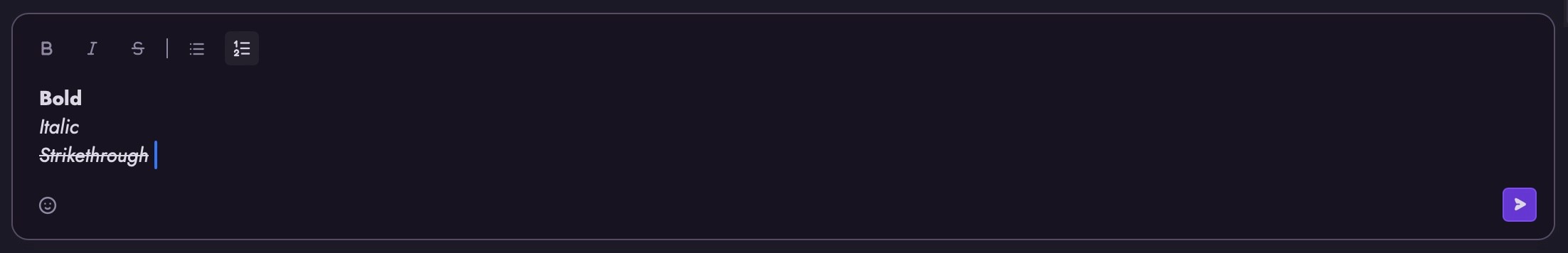
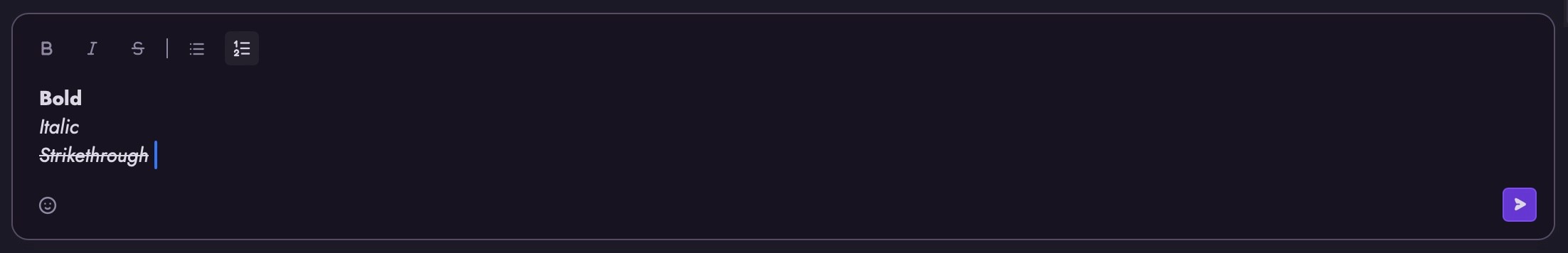
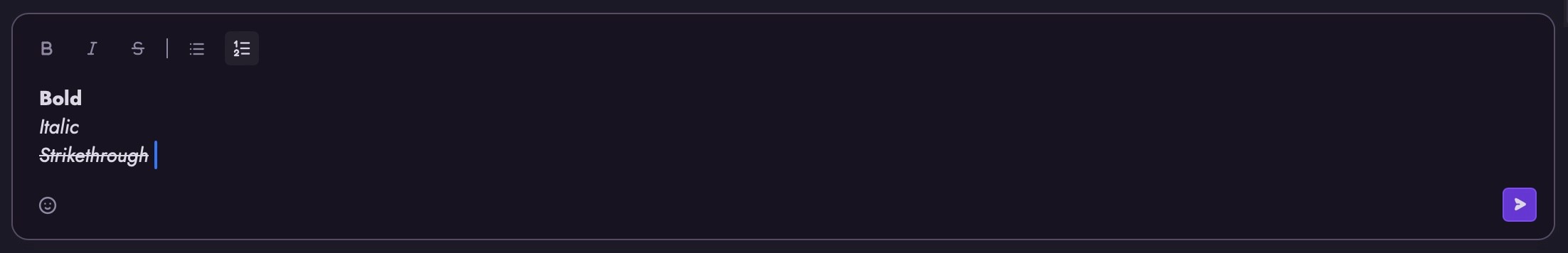
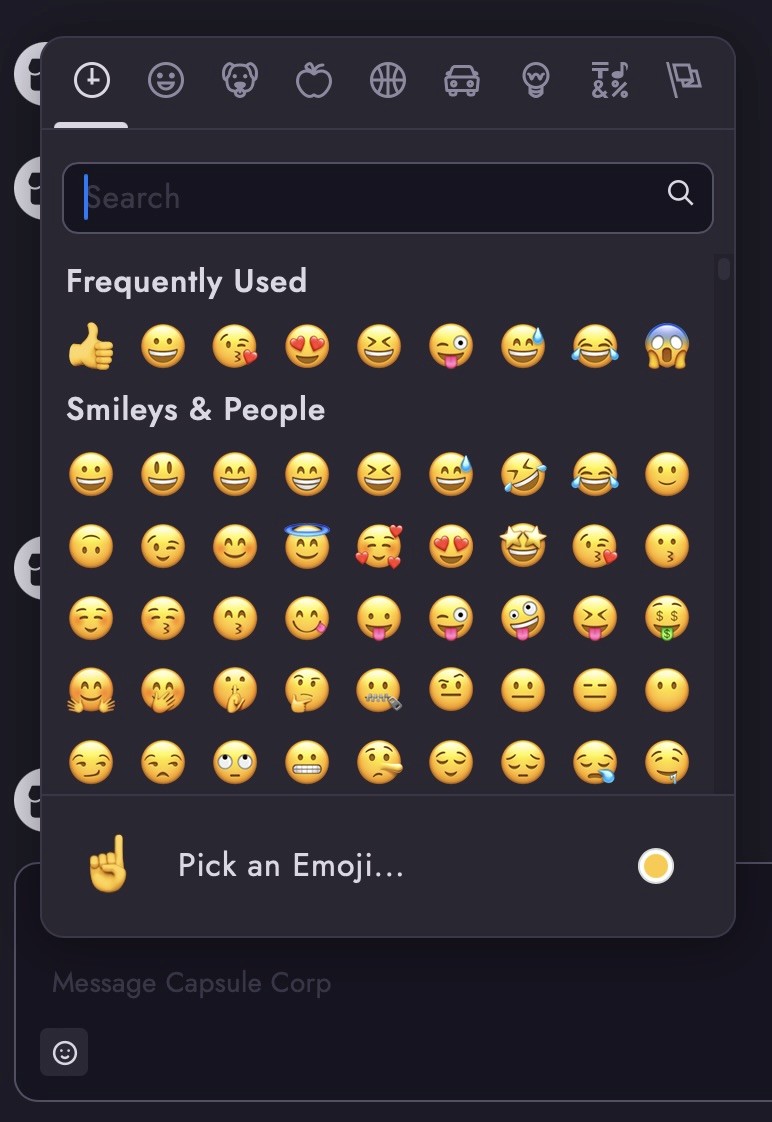
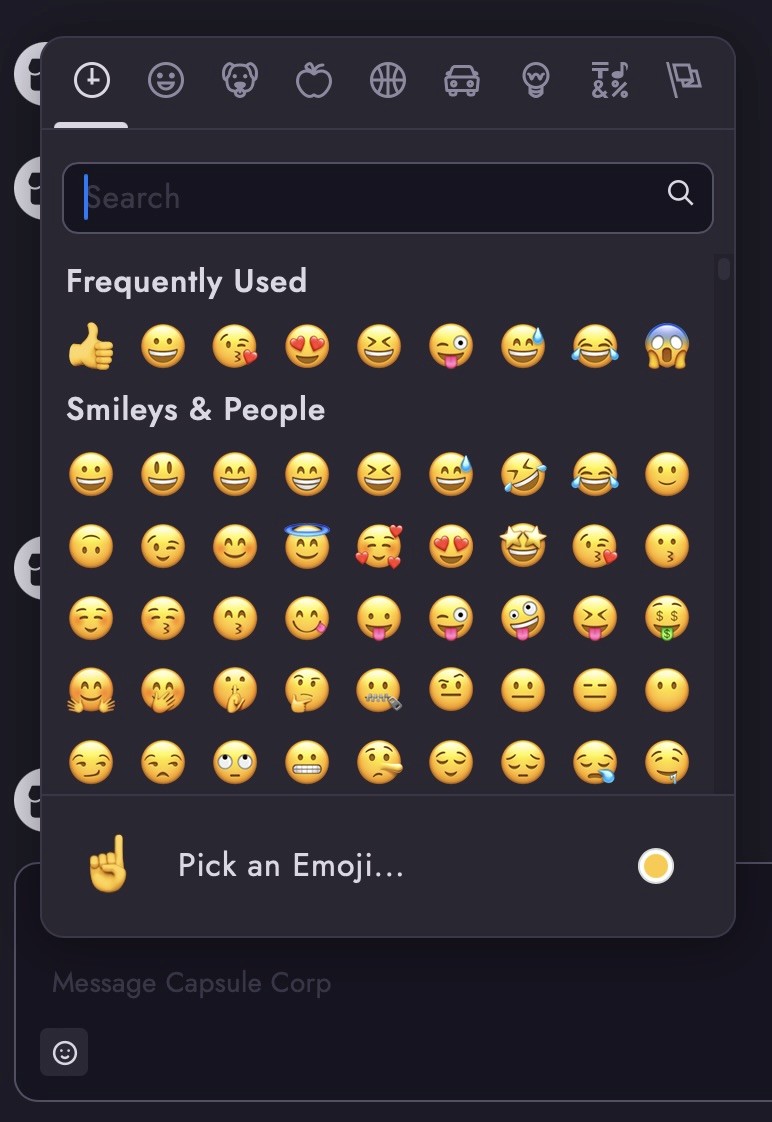
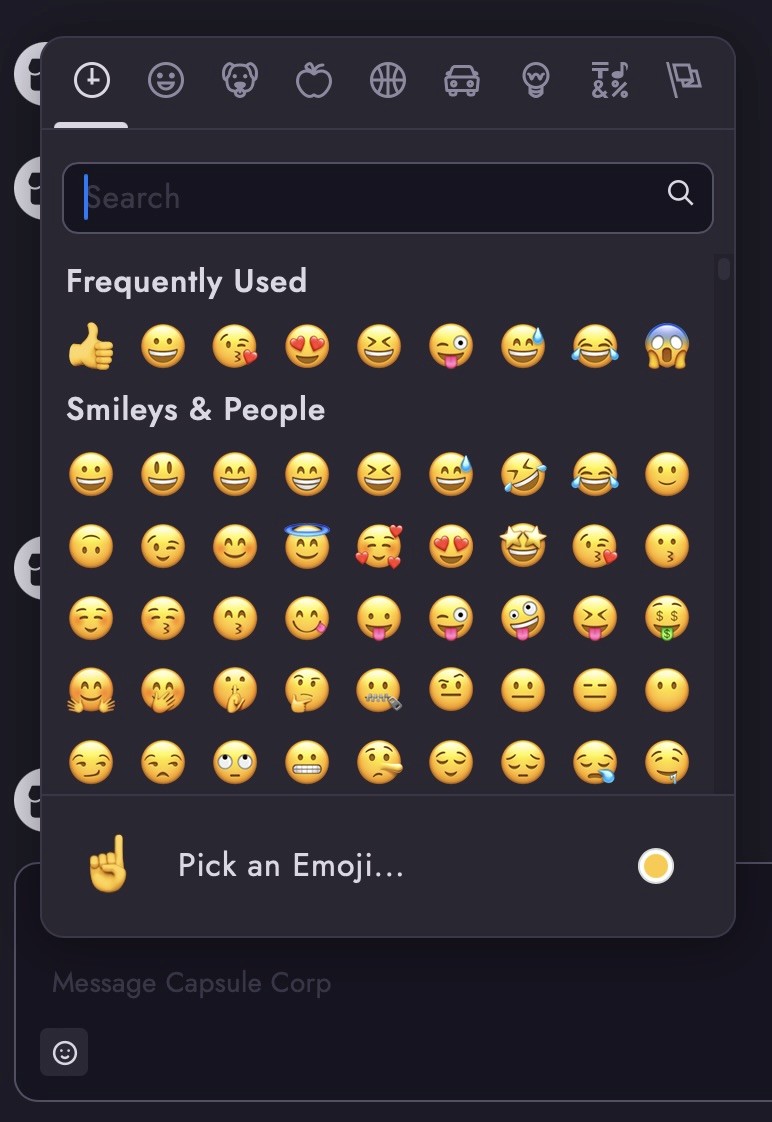
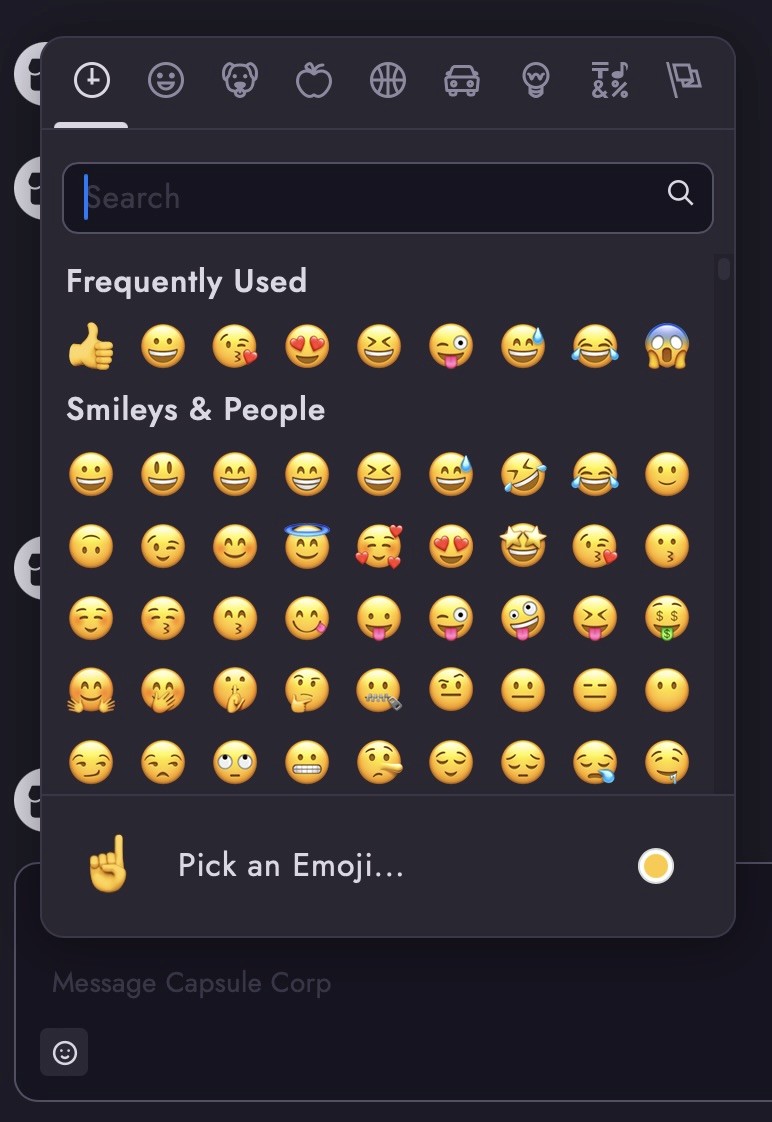
Outcome
The Messages Tab enables both Channel and Merchant users to communicate with one another within the two Dashboards.
Up Next!
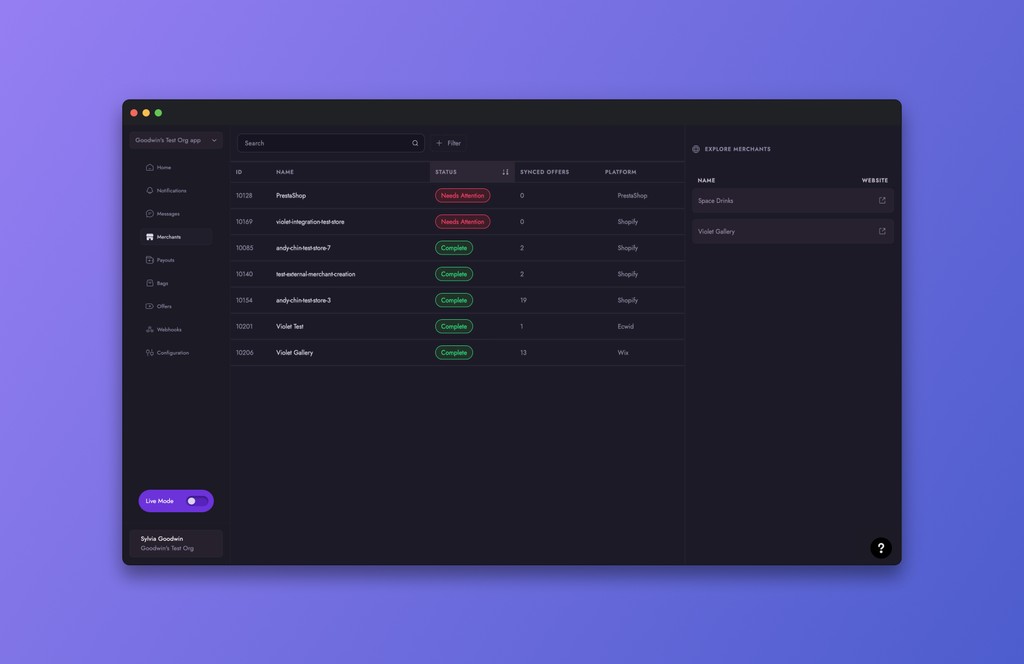
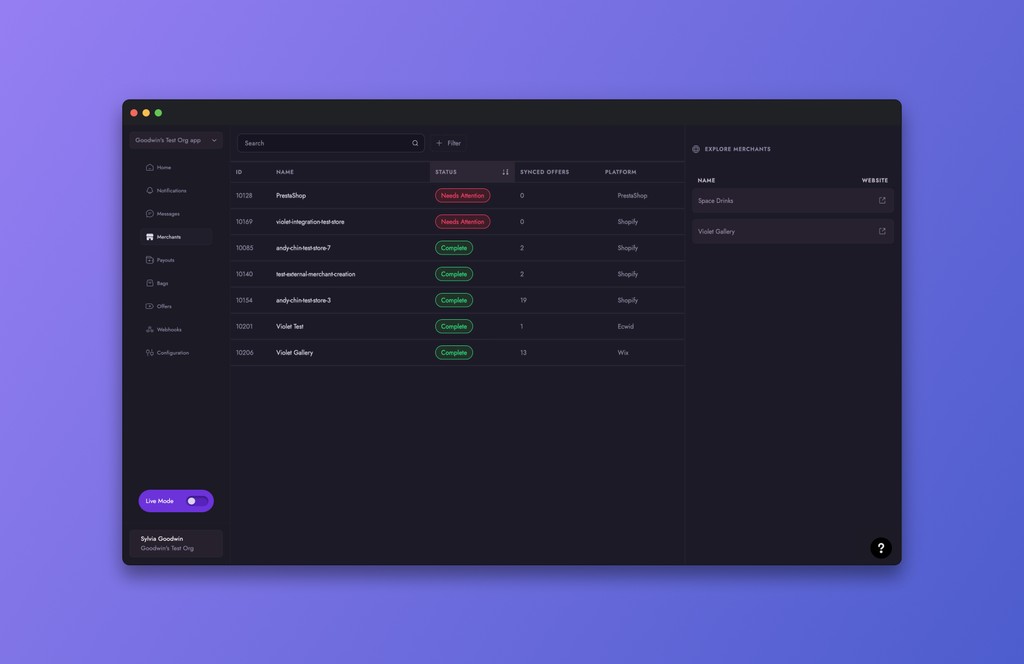
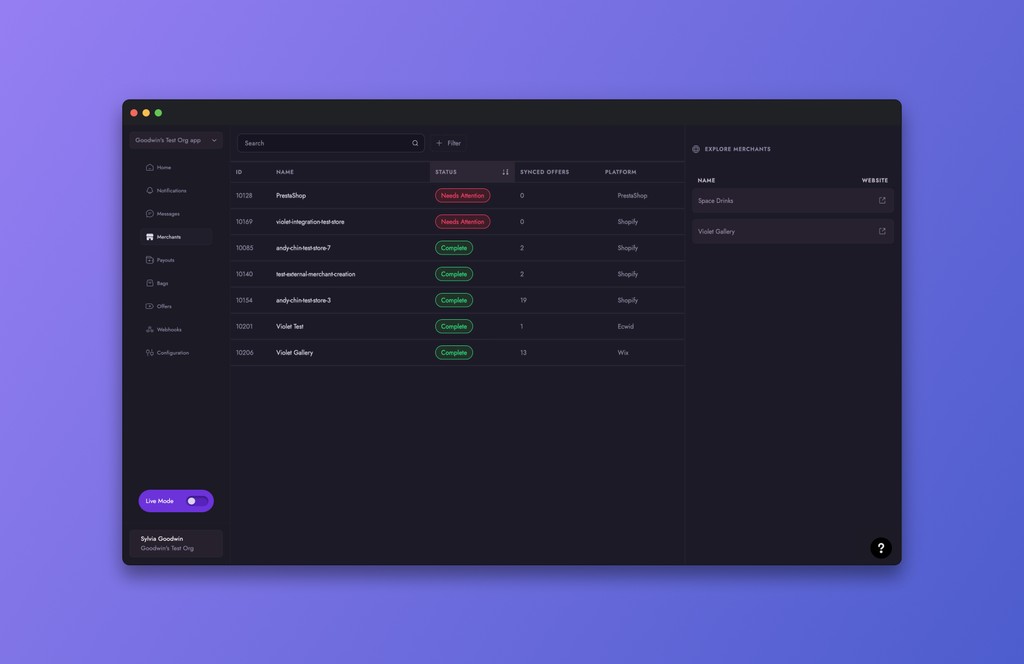
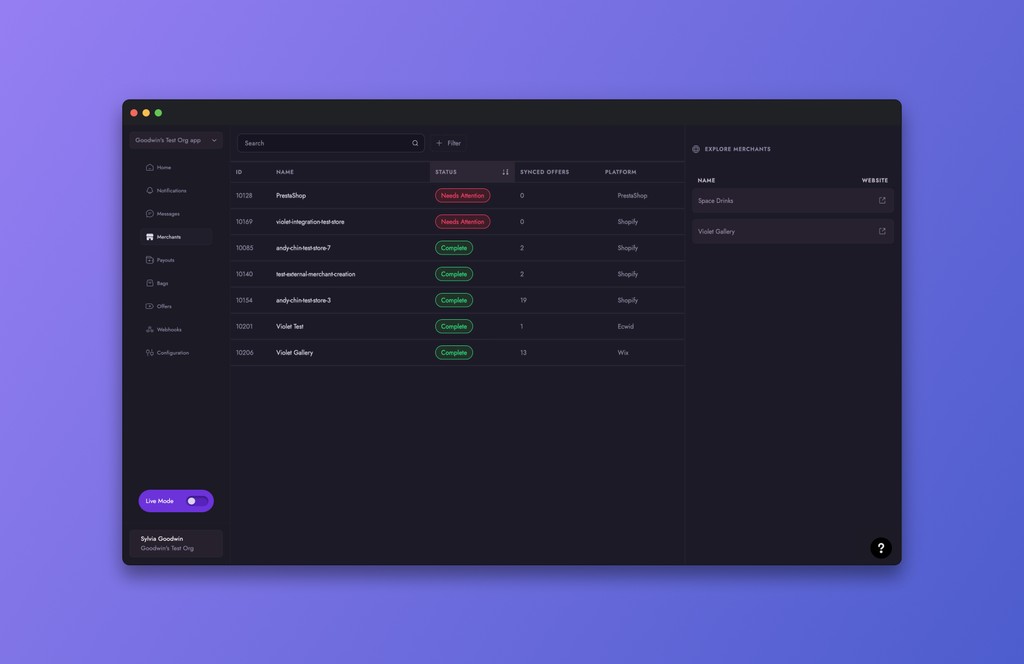
Merchants
Merchant
Merchant Tab informs the user on their connected Merchant's Health Statues.