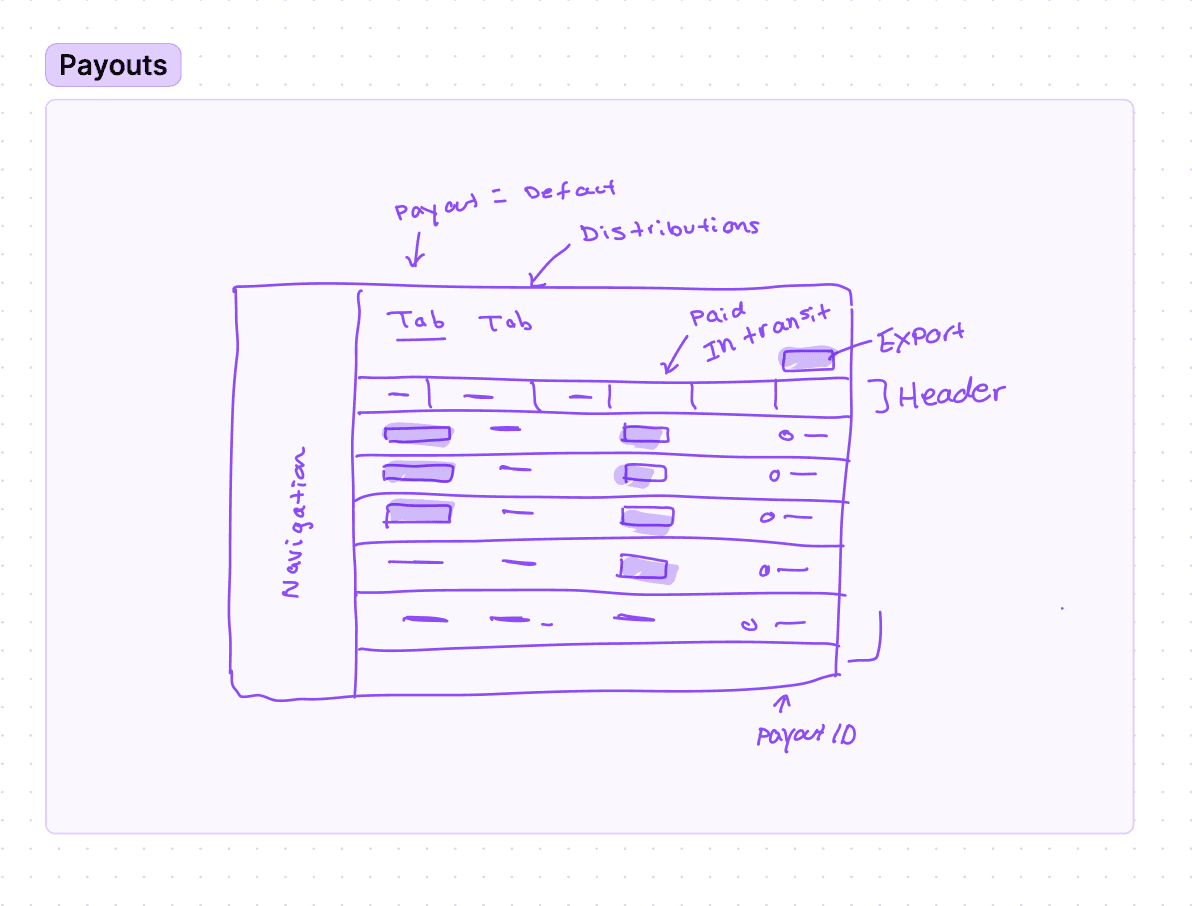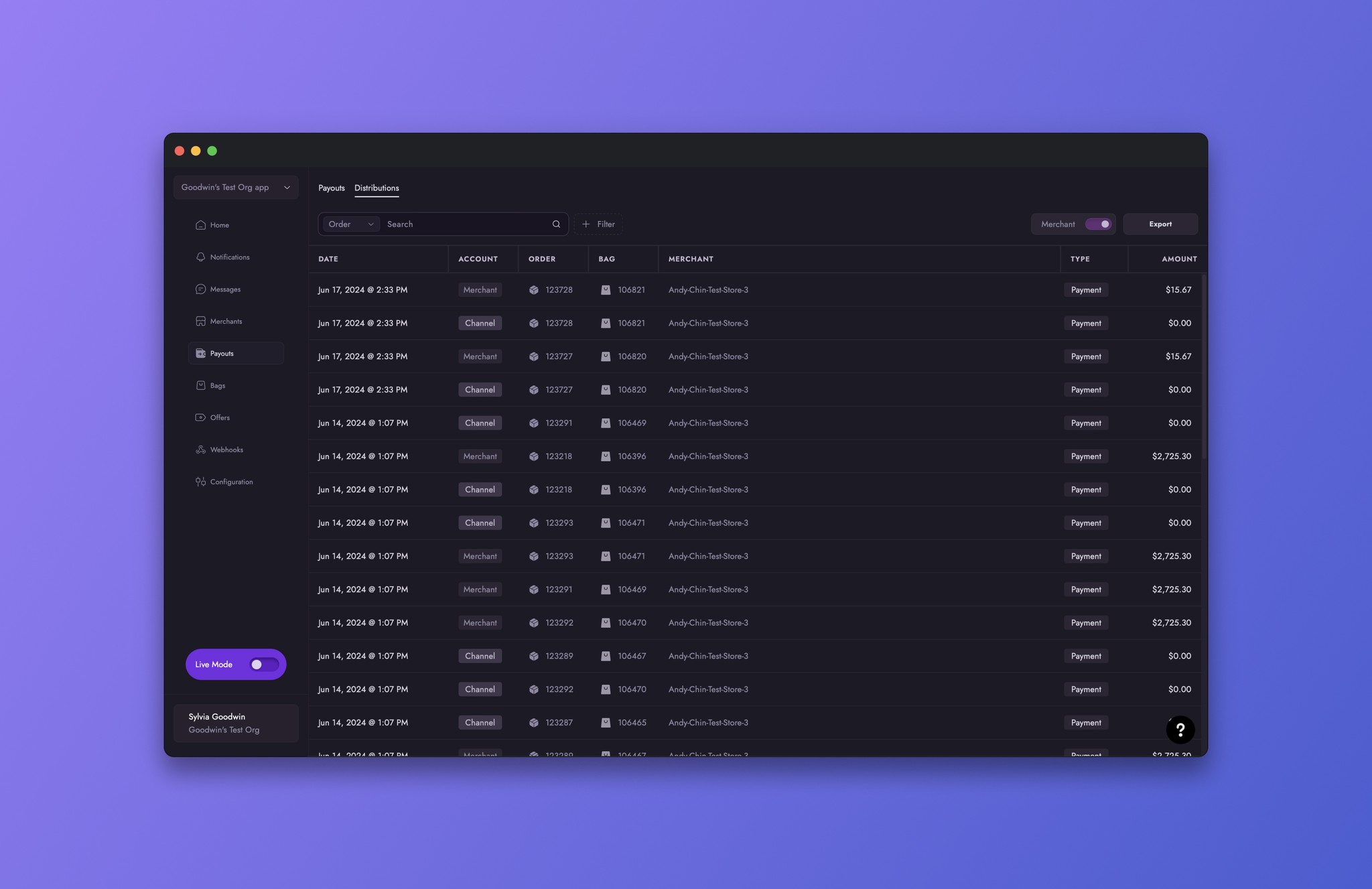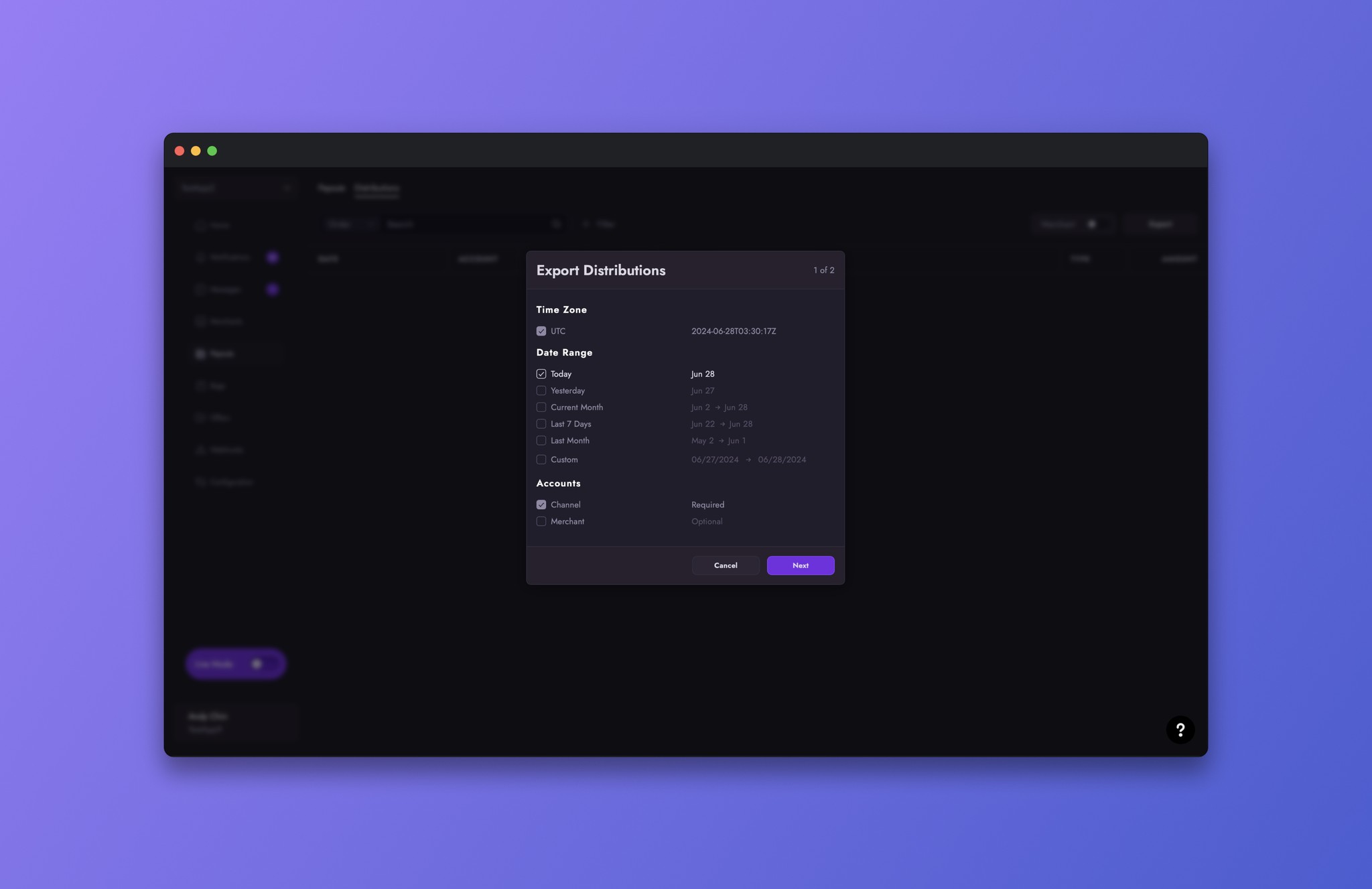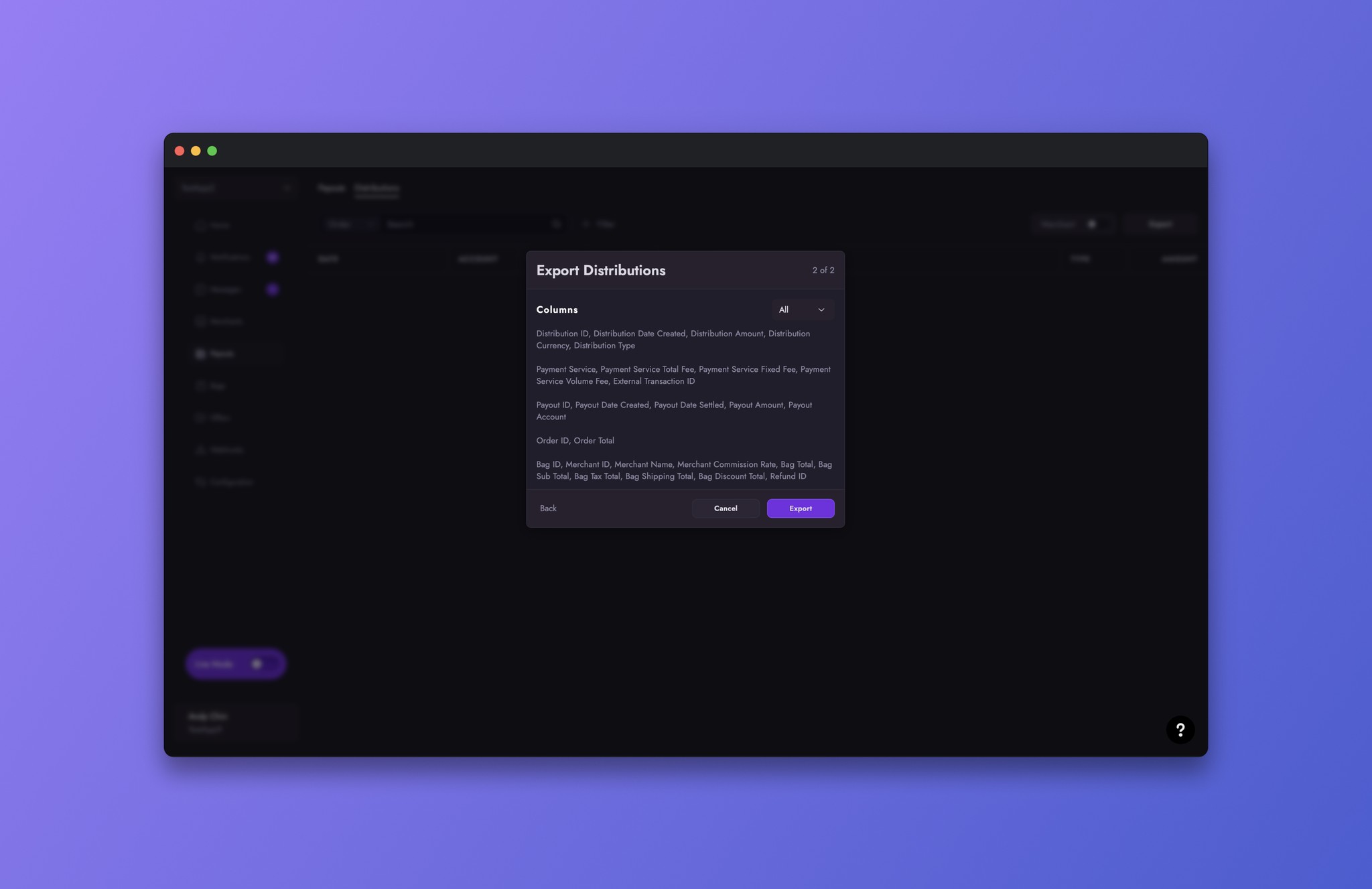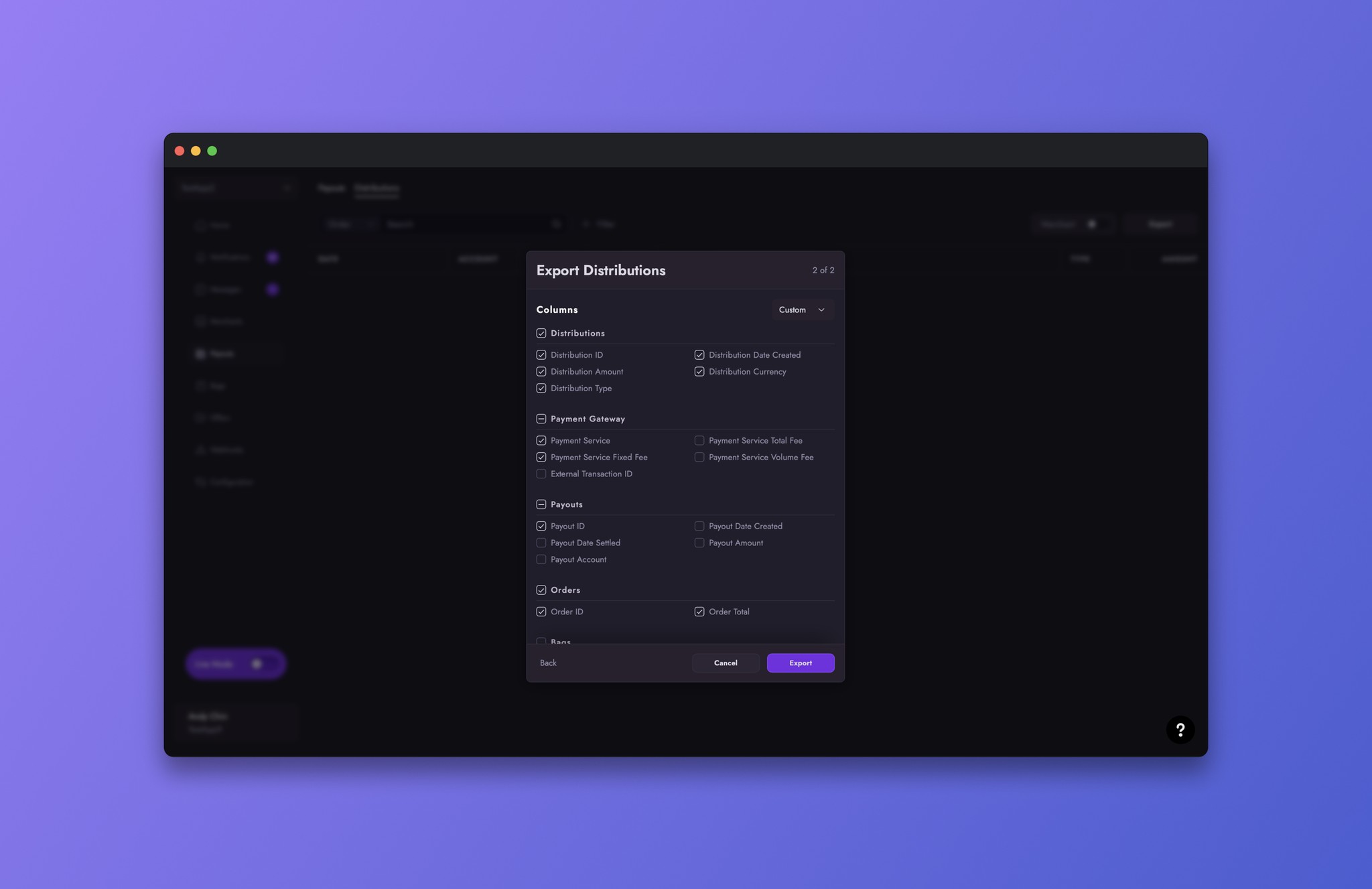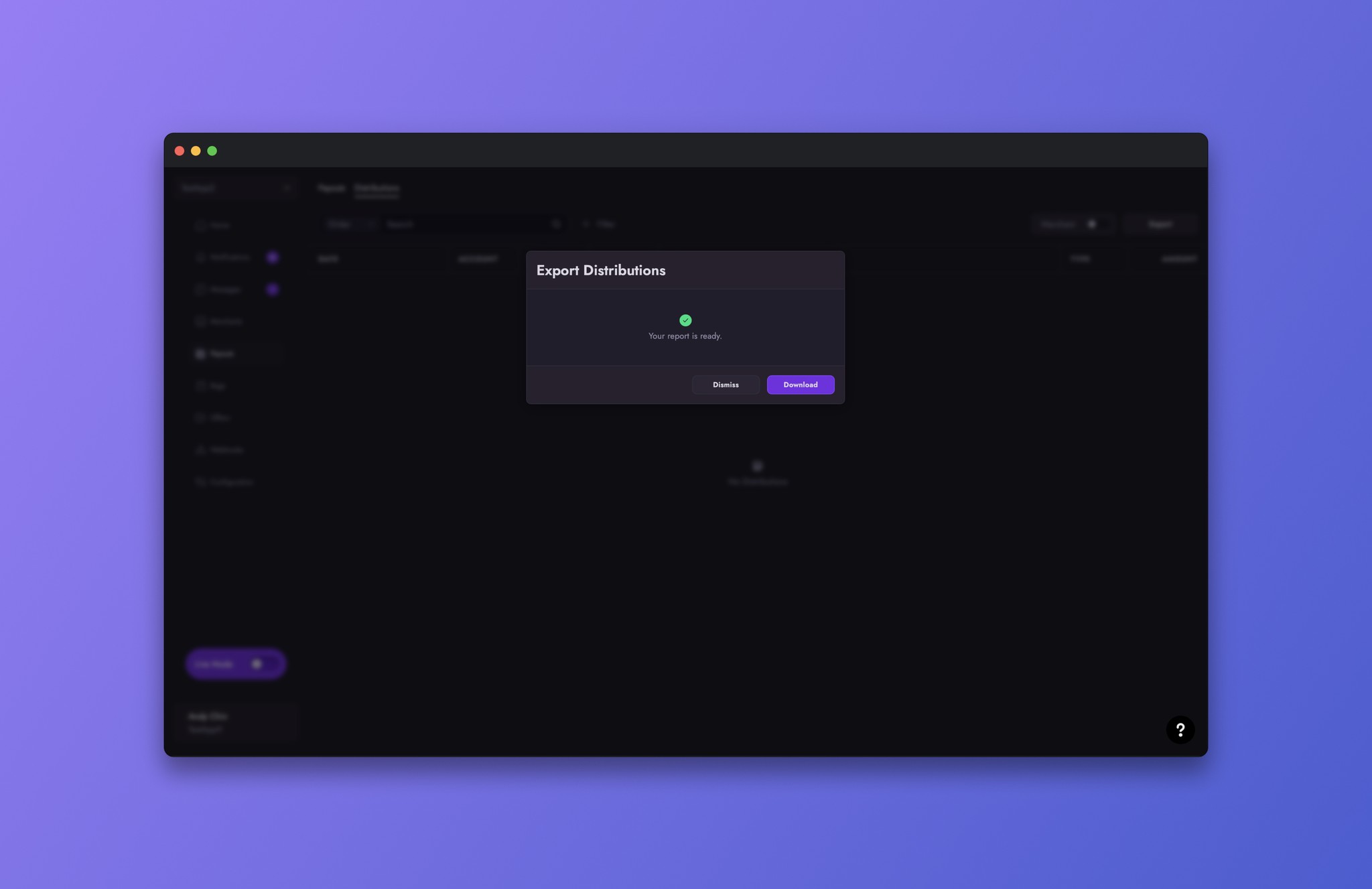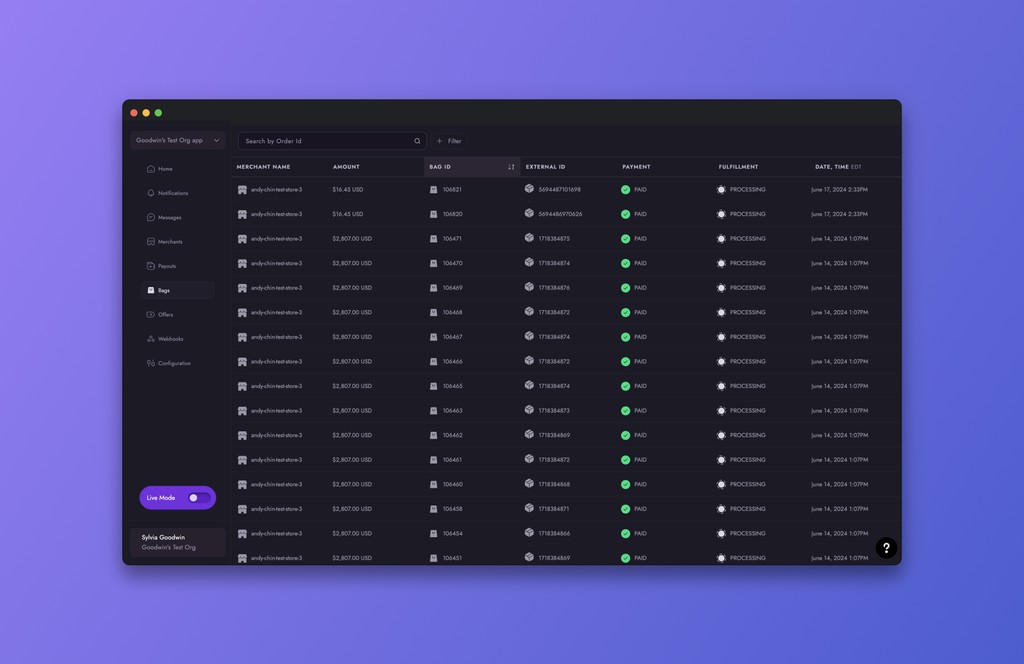Channel Dashboard / Payouts
Payouts Tab
Payouts Tab
Payouts Tab
Payouts Tab
Payouts Tab
Payouts Tab
Payouts and Distributions table and export functions empower the user to review detailed sub-tabs and export reports to support their finance needs outside of the Dashboard.
Payouts and Distributions table and export functions empower the user to review detailed sub-tabs and export reports to support their finance needs outside of the Dashboard.
Payouts and Distributions table and export functions empower the user to review detailed sub-tabs and export reports to support their finance needs outside of the Dashboard.
Payouts and Distributions table and export functions empower the user to review detailed sub-tabs and export reports to support their finance needs outside of the Dashboard.
Payouts and Distributions table and export functions empower the user to review detailed sub-tabs and export reports to support their finance needs outside of the Dashboard.
Payouts and Distributions table and export functions empower the user to review detailed sub-tabs and export reports to support their finance needs outside of the Dashboard.
Summary of the projects Scope, Problem and Solution
Scope
Channel users could not access their Payouts and Distribution information, or export a report to share with an accountant for example.
Scope
Previously, Channel users could not access Payouts and Distribution information or export reports for accountants.
Problem
The Dashboard did not provide a viewport for payouts or distributions, limiting the information the user can view or shared internally. Without the access to Payouts and Distributions, the user could not track and review their payments via the Dashboard.
Problem
The Dashboard lacked a viewport for payouts or distributions, limiting users' ability to track and review payments.
Solution
Develop a sub-tab for Payouts and Distributions, pairing export functionally to each, empowering the user to review and share payment information internally and externally.
Solution
Developed a sub-tab for Payouts and Distributions with export functionality, empowering users to review and share payment information internally and externally.
Overview
Overview
Before we dive into the details, let's define Payouts and Distributions.
What is a Payout? A payout is generated when money begins to transfer to your bank account.
What is a Distribution? A Distributions in Violet is the lowest level payout details about an Order. For each Order that comes in, including multi-merchant Orders, we generate a record that shows you a breakdown of funds that will be transferred. These include the commission amounts from the Order specific to each merchant involved, any payment gateway fees, and payout information to tie it back to your bank statements.
Now that we know how Violet defines Payouts and Distributions, let's continue to the purpose and requirements of these two sub-tabs.
Before we dive into the details, let's define Payouts and Distributions.
What is a Payout? A payout is generated when money begins to transfer to your bank account.
What is a Distribution? A Distributions in Violet is the lowest level payout details about an Order. For each Order that comes in, including multi-merchant Orders, we generate a record that shows you a breakdown of funds that will be transferred. These include the commission amounts from the Order specific to each merchant involved, any payment gateway fees, and payout information to tie it back to your bank statements.
Now that we know how Violet defines Payouts and Distributions, let's continue to the purpose and requirements of these two sub-tabs.
Requirements
Requirements
Payouts and Distributions were kept in the same tab but separated into two sub-tabs. Each sub-tab required searching and export functionally.
Payouts and Distributions were kept in the same tab but separated into two sub-tabs. Each sub-tab required searching and export functionally.
Experience
Experience
The flow of this experience started when the user clicks the 'Export' button located on the top right corner of the screen. Once clicked, one of two modals appears.
Now you can “Export”. Once you’ve clicked export, Violet will start generating this file. Since data can span over many months, this file generation can take more than a few minutes. You can wait on the same screen, or click “Notify me” to receive a notification in the notification center once export is complete. If you’ve waited on the screen, you can click “Download” once the export is ready.
If you chose to receive a notification, you can Download the file directly from the notification
*The export flow outlined below in Distributions mirrored the export flow in Payouts. The primary difference between the two flow were the data options displayed in the modal.
The flow of this experience started when the user clicks the 'Export' button located on the top right corner of the screen. Once clicked, one of two modals appears.
Now you can “Export”. Once you’ve clicked export, Violet will start generating this file. Since data can span over many months, this file generation can take more than a few minutes. You can wait on the same screen, or click “Notify me” to receive a notification in the notification center once export is complete. If you’ve waited on the screen, you can click “Download” once the export is ready.
If you chose to receive a notification, you can Download the file directly from the notification
*The export flow outlined below in Distributions mirrored the export flow in Payouts. The primary difference between the two flow were the data options displayed in the modal.
Outcome
The Distribution and Payout tables and export flows mirror one another enough to provide consistent experience to the user while allowing flexibility to users unique report needs.
Outcome
The Distribution and Payout tables and export flows mirror one another enough to provide consistent experience to the user while allowing flexibility to users unique report needs.
Outcome
The Distribution and Payout tables and export flows mirror one another enough to provide consistent experience to the user while allowing flexibility to users unique report needs.
Outcome
The Distribution and Payout tables and export flows mirror one another enough to provide consistent experience to the user while allowing flexibility to users unique report needs.
Outcome
The Distribution and Payout tables and export flows mirror one another enough to provide consistent experience to the user while allowing flexibility to users unique report needs.